Sylphyo problem with hanging/sticky MIDI notes
-
Hello everybody,
I am using Sylphyo v.01 (no internal sounds, no Link) as a MIDI controller to control hardware synths - mostly Moog Sirin, sometimes Dreadbox Typhon.
I have as bought in 2019 and worked like a charm for almost two years until one day receiver just died. I have sent it back to Aodyo, they have either repaired or got me a new receiver - and everything seemed to be fine for a month or so when another problem appeared. Some MIDI notes stick and play infinitely or until I play that very note again. The problem appears when i use Sylphyo with hardware synths, so i tried to connect it as MIDI controller in VST - when receiver is connected to a PC (MIDI over usb) - and it was the same problem there. I have tried to reset Sylphyo to factory setting many times - the problem was still there. I have changed the MIDI cables - nothing. I tried to turn off rotation and elevation etc - still the same. I have tried to lower breath rate - still nothing. Adjusted note-off delay - nothing, messed with Breath minimums, etc - nothing. Cleaned Sylphyo - nothing... I have updated the firmware - nothing. Even tried to downgrade to older firmware to check if it will work - still the same. It is quite annoying as i can not play normally and summer festival bookings are getting closer.
I have written a couple of mails to Aodyo Support but got no answer. Maybe some of you can help with some advice before i send it back for another repair? I am not sure if i am doing something wrong with the settings or the instrument (or receiver) is faulty.
Thanks a lot in advance! Please help!
Milan
p.s. this is how it looks like in VST:
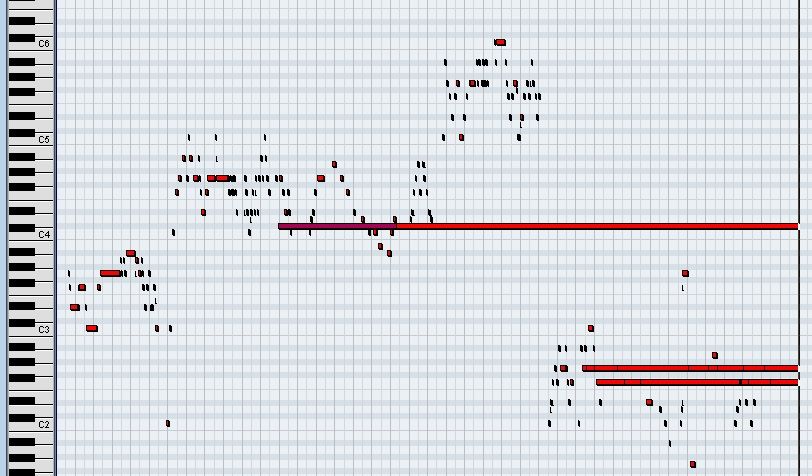
-
You have received an answer from the support email.
-
@join I'm curious what the resolution is ... in case it happens to others (gulp) ... during the sound check before a performance (double gulp).
Might it involve missing Note Off MIDI commands ... possibly because of a MIDI buffering issue??
-
@clint This is a bug related to the former wireless receiver we used before the Link. The Sylphyo's direct MIDI output doesn't have these missing messages.
-
@join, it's weird because I had this problem (see the attached picture Track 1) in 2020. What is irritating is that I no longer remember the reason for this problem but it was not my sylphyo and Respiro who was responsible.
If I find the cause I say it in this forum!
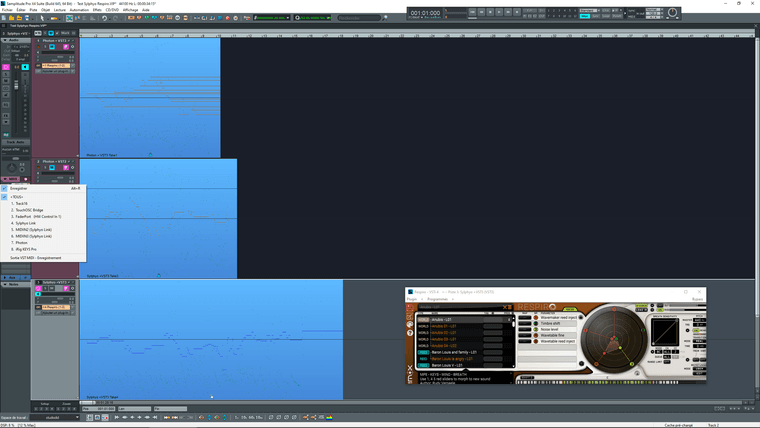
-
Solved!
"Maybe a worthwhile thing to try would be redo the pairing between the wireless receiver and the Sylphyo. Push the button on the receiver, and then go to the Sylphyo's settings menu and select the "Receiver device" item. Pairing should cycle between different wireless channels, so depending on what other wireless equipment you have around, it could work better to change to another wireless channel."
Tnx a lot!
-
Thanks all for calming my FOMU (Fear of Messing Up) fears.
Coincidentally, had a significant gig last night for an audience of mostly "analog" musicians, which I turned into a showcase for electronic wind instruments. Sound check, AOK. Then 45 seconds before starting, my Link stopped responding. YIKES!
Unplugged and re-inserted the USB connection to my computer and all was immediately restored ... whew!
Thankfully, this hiccup was pretty much the only hint of a hiccup in a string of 23 gigs over the past 10 weeks. I can maybe chalk it up to the unusual (excessive?) amount of on-stage gear and wireless signals (various iPad connecting to sound systems and a venue full audience with WiFi-active devices in their pockets). Is that a reasonable explanation??
-
Wow, that must have been a bit frightening!
Yes, like all things wireless, as most are more or less restricted by law to the same 2.4 GHz band, when things get very crowded it can quickly turn into a silent fight for bandwidth, and WiFi often wins (hopefully, nowadays WiFi is pushing towards the 5 GHz band and even other higher bands, so in time this will be less of a problem).
The best thing to do to avoid this kind of thing would be to pair the Sylphyo and Link again when beginning the sound check, making sure all the other wireless gear is on-stage too and active, so that the Sylphyo/Link will fail to pair in the more-crowded channels, and will naturally land into a less-crowded channel. -
"ackrolix123"
Great. Best bot text I've read since years. I wonder if they work with people or if the algorithms are really that good now.However – the Aodyo forum is the only forum I know that doesn't care much about spam. A little annoying, not?
-
@peter-ostry It's not that we don't care much about spam, it's that we're hit really hard by it, despite several (including paid) automated protections. We're currently pondering whether to transition to another forum engine to make this less of an issue.
-
@join
Automatic spam blocking will never be watertight. Nowadays it is more of a coarse sieve.Please don't get me wrong, I'm really in no position to criticize your forum job. But I was an Internet Service Provider for many years and I know how it feels when you see 2% user traffic and 98% aggressors, spams and idiots on the server. And for a forum, that would be a very good ratio. If you are less lucky, you can quickly end up with 0.1% or 0.01% legitimate traffic.
Well ... NodeBB claims to have "unparalleled moderation tools". So it has at least a "moderate new users" function, right? Enable that and, if the bad guys do not manage to go around, most of the bot-show will be over. Then comes IP- and user-blocking and an administrator who has a look every couple of hours.
It's really not necessary that so much spam comes through and, worse, stays in the forum for days. You could even recruit a few volunteer forum users to help out with administration as moderators. Many forums do it this way.
-
@join Among the many forums I frequent, the system by Discourse.org does seem to me to be the best. It uses trust levels mete out posting capabilities to members based on the reactions of other members to their posts (which are initially very limited).
This is used by the Cantabile group, which is a single-developer project with a large and loyal following. The community provides almost all the user support, courtesy of its most experienced users / participants. Assistance from the developer regarding real issues is only occasional, and only in the most dire problems.
I believe that building a robust user community is a major component to a successful and long-lived product, and the forum software I think is a big part of that.
-
To me, the NodeBB developers are clearly better at making claims than fulfilling them. I don't believe their moderation tools are unparalleled. Discourse looks like a much better engine overall.
We already do IP and some email pattern blocking. User moderation is more difficult than it sounds because these bots arrive in huge numbers and have become quite sophisticated. Often they sign up with just a name and an inconspicuous email (typical actual users of this forum also have weird emails, which makes the distinction more difficult), and they stay like this doing nothing for a random period of time, only to "reactivate" one day by sometimes putting a photo, a website, and then posting spam.
Anyway, yes, there remains a human element where we haven't put enough effort yet. The best thing would be to approve new topics, but it means we should organize to guarantee a maximum response time in order to avoid stifling new discussions.
-
@join said:
The best thing would be to approve new topics, ...
Not new topics. This would hinder regular users.
You want to block/approve first posts from new users.@join said:
... but it means we should organize to guarantee a maximum response time in order to avoid stifling new discussions.
You have users who connect on a more or less regular basis, like Clint and me, and you may know a couple more. If a few users get the permission to approve a post from a new user, most of your current problems are gone.
If none of the volunteer moderators knows how to handle a post, they simply leave it in waiting state until you decide what should happen. This is how we deal with it in another forum and the waiting time for desired new users is never more than 12 hours.People go on holidays without notice or lose interest for a while, so you need more then one helper, either in-house or external. The owner(s) of a forum should check it at least once a day and I think this is not the case here.
-
Well, with new user's first post moderated and to be approved – if one of the Aodyo people checks the forum once or twice a day, you don't need sub-moderators at all. May be a more attractive option for a company forum.
-
very helpful thanks