Anyma Phi v1.0 public beta
-
We are thrilled to share with all of you a public beta for the upcoming v1.0 update of our physical modeling synth, the Anyma Phi.
This is the result of months of tireless work, and it wouldn't have been possible without the eager support and feedback of all our early adopters. You've made the Anyma Phi a reality, and we wouldn't have gone that far without your help. A huge thank you from the team at Aodyo Instruments.HERE BE DRAGONS
Please keep in mind that this is beta software. Bugs are to be expected, but please report them anyway, with as much detail as you are willing to provide (including patches, etc).
New patches and tutorials related to the new features are not ready yet.
If you need to revert to a previous version, please first reset all the contents of your Anyma.
If you need support or have spotted a bug, please create a new post in the Anyma Phi public beta category.
Thank you!Get it there: (v1.0b276)
- Windows package (≥ Windows 10, 32 bit)
- macOS package (≥ 10.9, Universal Intel & Apple Silicon)
- Linux package (64 bit, limited support)
- User manual (PDF)
After updating, it's important to turn your Anyma off and on twice.
We added tons of new contents for you to play with, for a total of 35 oscillators, 33 effects, and 45 modulators, as well as many new features that will bring you Anyma game to the next level.
We hope this update will fulfill your expectations, and thanks to your support and feedback, that the official v1.0 release will happen very soon.
Here's a tour of the new features.Arpeggiator and MIDI Clock sync
Finally, you'll be able to use that mysterious Arp macro at the lower-right corner of the matrix!
It now enables or disables the internal arpeggiator included in your patch, and a long encoder press gets you directly to all its controls.
The arpeggiator features 15 different patterns, with all the classic options, a latch mode, and even a "trigger" mode where your modulators decide when to advance to the next step.By default, the arpeggiator is synced to an internal clock, with adjustable tempo, but now that the Anyma Phi supports MIDI Clock sync, you can use that external clock as well.
You can also leverage clock sync elsewhere, with new "sync" versions of the Delay effect and the Advanced LFO, as well as an army of Sync triggers.
Ah, and there's a Sequencer modulator too, with up to 16 steps.Microtuning support
You can now tune your Anyma Phi to any reference frequency or tuning system, such as just intonation, historic or non-Western tunings, or those of modern microtonal and xenharmonic music.
Up to 8 tunings can be stored, and you can import/export them via MTS SysEx messages (MTS-ESP works quite well too).
You can then select one of them as the global tuning, and assign a specific one to each patch.The Anyma includes dozens of tuning presets, and you can edit them or create new ones with the onboard tuning editor, which offers a palette of different ways to define a tuning depending on what you need.
Don't miss the Tuning chapter of the manual for more details.Autofill matrix and Randomize patch
Your Anyma Phi now has a few new commands (in the settings menu, as well as in the PC/Mac editor) that will make your sound design life much easier.
Among them, Autofill matrix analyzes your patch, tries to find the most interesting parameters, and maps them to Matrix macros in the right place, so as to offer a good starting point to further polish your creation.But the most exciting command is certainly Randomize patch.
Using a revolutionary artificial intelligence algorithm (also known as "random numbers and a bunch of conditionals"), it creates a new playable patch out of nothing, completely different every time.
Some will sound weird, some will sound great, and most will need a bit of polish, but you can be sure it will rekindle your creative spirit and lead you to undiscovered territories!And with the Randomize empty setting, you will get a random patch automatically every time you go to an empty patch in your bank.
Just roam about in an empty bank and save all the interesting patches you'll encounter!
It's a great way to spend an afternoon, and to feel like your Anyma Phi has gone from 200 patches to ∞.Drum trigger and Timbre follower
You will find an improved Envelope follower that allows you to extract a modulation from an audio signal (like the internal piezo), now with noise gate and gain.
Map the envelope follower to the Patch expression, and now you can trigger and play the oscillators by tapping on the case of the Anyma!But wait, we added two modules that will bring audio-based modulation to the next level:
- Drum trigger is an envelope follower designed specifically for percussion.
- Timbre follower extracts the "brightness" of the audio signal, so you can discriminate between tapping with your thumb or with a screwdriver (?), or between singing a low C and a high A.
Exciters and Snare drum
The new Exciter group offers three oscillators meant to be used with resonator effects:- Bow simulates the raw sound of a bow scratching a material.
- Wind simulates a variety of continuous blowing, breathing, or wind noises.
- Strike simulates a variety of impulses and percussive noises: hammers, mallets, sticks, plectrums, or bouncing particles (using the Mallet parameter).
They bring a new dimension to the two existing resonators, but we couldn't resist adding a third one that pairs exceptionally well with Strike: the Snare drum resonator.
This new physical model is derived from an awesome research paper from the nice chaps at the Center for Haptic Audio Interaction Research (CHAIR).Drawbar organ and Rotary speaker
The new Drawbar organ oscillator offers that classic vintage sound from rock, blues or jazz, carefully replicating the electro-mechanical tonewheels, as well as harmonic foldback, key clicks, and percussion sounds.
You can scrub through all the included presets, or you can adjust the drawbars manually and create your dream sound.And because not everyone has a Leslie lying around, we also included a Rotary speaker effect, as well as its stereo version that works with both the Main and Aux buses.
Granular processor
If you need to make mind-bending audio textures and soundscapes (or if you just need some clouds to put your rings into), look no further than the new Granular processor effect, which splits your audio into small grains and recombines them in various ways.Dynamics processors
A new group of dynamics processors joins the effects modules:- The Noise gate attenuates the input when the signal is below a threshold, with all the classic parameters, as well as optional sidechain and lookahead.
- The Compressor is a run-of-the-mill feedforward design, with optional automatic makeup, sidechain, and lookahead.
- The Dynamics booster is a much simpler compressor for quick and easy sound design, with two parameters: Sensitivity and Amount (tames or boosts the input).
Virtual analog and FM operator
We added a new Virtual analog oscillator that conveniently offers all the basic synth sounds with continuous waveform selection (sine, triangle, sawtooth, square, pulse).Now, take this harmless little oscillator, modulate its frequency with an audio input, and you get a wicked linear through-zero FM operator effect to make crazy mixed-FM structures.
You can stack up to 5 operators in addition to 3 oscillators, and each FM operator can be oversampled.Chaos unleashed
If generative music and fun math is your jam, then you'll love the new Chaos modulator group.
Those modulators react to any trigger and generate sequences according to simple mathematic laws that can evolve from predictable states to complete disorder!
Logistic map, Tent map, Circle map, and Discrete chaotic map offer you four different equations for controlled or chaotic modulations.
And if you're looking for something more like Conway's Game of Life, there's a 32-cell elementary Cellular automaton whose rule and initial state you can freely modulate. It can also output three triggers depending on the state changes of specific cells.I am the law
Some people play by the rules, but aren't they always meant to be bent a little? The new Algorithmic and Physics modulator groups offer you various algorithms and physical models to play with.The first group offers an Euclidean sequencer to generate evenly-spaced rhythms, as well as an Hexadecimal sequencer that can convert any 32-bit number into a groovy, juicy sequence.
In the second group, the Bouncing ball simulates the movement of a ball thrown into the air and bouncing against a hard floor.
It comes with its little brother, Ball impact, that simulates up to 8 bouncing balls at a time, outputting the velocity of a ball when it hits the floor, which is especially well suited for use as an expression input to a percussive oscillator.
And because there is never enough bounciness in the world, the Spring-damper system allows you to attach a spring to any input value, and outputs the position of the mass at the other end of the spring.Tools for paraphonic patches
You can now have each oscillator assigned to a different note when playing a chord, making paraphonic patches possible (with up to three simultaneous notes).
There's also many other things you can do, like pegging a specific oscillator to the lowest note in the chord while another follows the arpeggiator.
To make paraphonic patches even easier, there is now a Replicant oscillator that just automatically copies the previous oscillator (with all its modulations), but can be set to use a different expression signal and pitch settings.Improved stand-alone capabilities
We want to make the Anyma Phi better for everyone, including Linux users and those that despise computers.
You can now rename your patch, copy or swap modules around, and apply complex operations like Autofill Matrix and Randomize directly from your Anyma.The individual patch files exported from the PC/Mac editor are now formatted as valid MIDI SysEx messages, so you can just grab them from the Internet and send them directly to your Anyma.
You can also dump any existing patch as a MIDI SysEx message sequence directly from your Anyma, without even needing to open the editor.
Finally, you can now reset your entire Anyma, patch bank included.Full release notes
- There is now an Arpeggiator module to turn polyphonic note input into arpeggios.
- Added a 16-step Sequencer modulator.
- Added a Delay (sync) effect and a LFO (sync) modulator (in the Change group), which are tempo-synced versions of the same modules.
- Now supports up to 8 tunings (TUN1 to TUN8) that can be imported/exported via MTS SysEx messages. You can select a global tuning, and each patch can select a specific tuning among TUN1 to TUN8. The on-board tuning editor allows you to define a tuning in several ways (reference note, 12-tone octave scale, full tuning table, scale, and n-EDO).
- Added three new matrix commands:
- Reset sets all the macros of the matrix (or its alternate version) to 0%.
- Autofill tries to add mappings for the unmapped macros in the matrix, based on your patch.
- Unmap all removes all the mappings related to the matrix.
- Added three new patch commands:
- Randomize creates a random patch.
- Compactify removes the free space in the effects, modulator, and mappings sections.
- Reload removes unsaved changes.
- Added an option to randomize empty patches.
- Added more options to the Envelope follower modulator (noise floor, gain).
- Added a Drum trigger modulator that generates an expression signal suitable for triggering percussive oscillators.
- Added a Timbre follower modulator that extracts the overall brightness of an audio signal.
- Added a new oscillator group, the Exciters, which are meant to be used with a resonator effect. Three exciters are available:
- Bow simulates the raw sound of a bow scratching a material.
- Wind simulates a variety of continuous blowing, breathing, or wind noises.
- Strike simulates a variety of impulses and percussive noises: hammers, mallets, sticks, plectrums, or bouncing particles (using the Mallet parameter).
- Added a Snare drum effect, in the Resonator group, that simulates the propagation and reflection of the input waveform exciting a snare drum.
- Added a Drawbar organ oscillator, as well as two Rotating speaker effects.
- Added a Granular processor effect that creates audio textures and soundscapes by combining short segments (or grains) of the input.
- Added three dynamics effects: Compressor, Dynamics booster, and Noise gate.
- Added a Virtual analog oscillator with continuous waveform selection.
- Added a FM Operator effect (in the Modulation group) that uses the input as a modulation for its own internal virtual analog oscillator, for making mixed FM sounds.
- Added a Dirty formant filter effect that works pretty much like the Artin VFOF oscillator, but applied to any audio input.
- Added a Ping-pong delay effect, together with a sync variant.
- Added a few new value, gate and trigger sources related to polyphonic note input (Paraphonic group), to assist in making paraphonic patches.
- Added a new Replicant oscillator that copies the previous oscillator in the list but allows for changes in expression input and pitch, which can be useful to build paraphonic patches.
- Added a few new controller triggers (new note played, last note released, note transition).
- You can now rename patches and tunings directly from your Anyma Phi. When renaming, turn kEncoderMenu to select a letter, use kLeft and kRight to move the cursor, and press kEncoderMenu to confirm.
- Added a Dump patch command to send the current patch as a SysEx message chain through the USB device port without needing the editor. A patch can then be dumped back to the Anyma as SysEx to replace the current one.
- Changed the format of exported patches in the PC/Mac editor to allow the files to be directly dumped as SysEx. Patches saved with previous versions can still open without issues, but patches saved with this version cannot be open in previous versions.
- A few modulators can now output useful triggers into up to 4 custom trigger channels (TC1 to TC4), which can then be used a trigger sources for percussive oscillators or other modulators like envelopes. Look for parameters named TC.OUT in modulators like DAHDSR Envelope or Compare.
- Added a Compare modulator that determines whether a signal goes above or below a threshold.
- Added a Logic modulator group with five modulators providing different tools to work with triggers and gates (Gate combinator, Trigger combinator, Gate to trigger, Gate delay, Trigger delay).
- Added a Slow LFO variant of the Advanced LFO modulator (in the Change group) with periods between a second and a full day.
- Added a Change polarity modulator that turns unipolar (0% to 100%) values into bipolar ones (-100% to 100%), and vice-versa.
- Added a new modulator group, Physics, that provides physical models and simulations:
- Bouncing ball simulates the movement of a ball thrown in the air and bouncing over a hard surface.
- Ball impact simulates up to 8 independent bouncing balls thrown in the air and bouncing over a hard surface, and outputs their velocity where there are impacts, making it more suitable for modulating the expression of percussive oscillators.
- Spring-damper system simulates a mass attached to the input with a damped spring, making a "springy" or "bouncy" version of the input.
- Added a new modulator group, Algorithmic, that provides various algorithm-based utilities to generate sequences:
- The Euclidean sequencer generates a large variety of rhythms whose beats are as evenly spaced as possible.
- The Hexadecimal sequencer generates a sequence based on the binary representation of a 32-bit hexadecimal number, with each of its 8 digits controllable individually.
- Added a new modulator group, Chaos, that provides various ways to generate chaotic sequences:
- Logistic map, Tent map, and Circle map, each with controllable parameters.
- Discrete chaotic map, which allows continuous switching between Duffing, Gingerbreadman, Bernoulli and Hénon maps.
- Cellular automaton, with 32 cells, selectable rule and initial state, as well as trigger outputs for 3 different cells, whose indices can modulate.
- A few modules now have an Oversampling parameter that allows increases in sound quality at the expense of a higher patch load.
- When selecting a CC in the CC mapping settings, your Anyma can now learn from the MIDI input. You can disable this feature by unchecking the MIDI learn setting at the bottom of the list, or by pressing the Animate matrix button while editing a CC. The same feature exists for tunings, where you can select specific scale degrees or notes using any MIDI input.
- Added four CC Out destinations in the Matrix module, that can be used so that every patch can output different MIDI CCs to an external device. The MIDI CCs, channel, and ports can be setup in the CC mapping settings.
- The volume knob now behaves more linearly.
- MIDI routing now offers a Safe merge option with a different set of tradeoffs.
- Added a Velocity curve setting to change the global velocity response of the synth.
- The Reset settings submenu can now reset the entire bank and settings of the Anyma.
- Improved the display and selection of mapping destination parameters on the Anyma.
- In the module editor screen, modules can now be copied, pasted and swapped.
- In the PC/Mac editor, modules can now be copied and pasted.
- Enabled drag-and-drop for empty modules in the PC/Mac editor.
- Now supports external MIDI clock sync, and provides an internal clock if no external clock is detected.
- Now supports external MIDI hold pedal (by default, CC 64).
- Added a Remote display option in the editor (View menu) allowing to mirror the display of the Anyma, allowing you to record clean videos of the display by capturing the editor window on your computer screen.
- Added a secret Test tone mode (hold any matrix button then press Shift) whose workings are left as an exercise to the reader.
- Fixed the Sylphinet preset of the Windsyo oscillator.
- Fixed the Artin VOSM oscillator.
- The Mac editor is now a Universal application, with native Apple Silicon support.
- Fixed some bugs leading to the Anyma Phi being frozen.
- Fixed some bugs leading to the PC/Mac editor not being able to communicate with the Anyma Phi.
- Limited Linux support: the editor is now also available for Linux x64, however due to limited resources Aodyo Instruments is not able to extensively test it and provide support for this particular version.
- Changed the order in the oscillator list to lump all pitch-insensitive oscillators at the beginning.
Edits:
- 2022-01-17: v1.0b276 (bitcrusher and ping-pong delay effects, Algorithmic and Physics modulator groups; the beta is feature-complete)
- 2022-01-14: v1.0b270 (very minor bugfixes, Chaos modulators)
- 2022-01-13: v1.0b266 (bugfixes, new filter)
- 2021-12-23: v1.0b256 (bugfixes, limited Linux support)
- 2021-12-17: Added video trailer
- 2021-12-16: v1.0b246 (very minor bugfixes, improved code signing)
- 2021-12-14: v1.0b243
-
Oh. My. Goodness.
-
Awesome ! Incredible !
-
If you already updated to v1.0b243, we highly recommend that you update to today's v1.0b246 (links at the top of this thread), which fixes a bug that resulted in more settings saves than necessary.
-
This is insane!
I know what ill be doing this weekend. -
Nice mix of new features. I'm very happy with this news and the hardware. I'm a happy Sylphyo user too. :-)
-
This is just amazing !!!
Just one thing : the 'Randomize empty' function does not work on my Anyma... Am I the only one ?
-
@origami23 It could be due to the fact that the "empty" patches on your bank aren't recognized as empty. It happened to me during development and I thought I got all the cases but apparently I missed some. I'll investigate this.
In the meantime, if you want to play with this feature, you can empty your bank ("Reset bank" in the File menu, or "Reset everything" from the Anyma directly), re-enable the "Randomize empty" option, and it should work. Just make sure you export your good patches somewhere before resetting everything :).
Or if you want a less drastic solution, you could just go to a bunch of empty patches, reset them one by one, and the Anyma should offer you random patches when going to one of them.
-
Testing some of the new oscillators noticed the following:
Oscillator type: Drawbar organ
When playing any note below C2, the note just hangs as if it was latching.Not a bug but a question:
Regarding paraphonic playing using an Arti BOWD osc.
From the replicant manual descriptionA replicant is a copy of the previous oscillator, with different expres‐ sion and pitch settings.I can see that I change the pitch settings but I do not see any expression settings on the replicant (like friction or position)
Also not entirelly sure how chord 1,2,3 pitch triggers work because sometimes I can hear unison stacking and sometimes chord notes hang.
When using a replicant in osc3 and osc2 is empty I get what I think is a sine wave replica, shouldnt it replicate osc 1? -
Thanks for reporting. Could you please share a patch with the drawbar organ issue? I'll also investigate the replicant sine thing, which looks a bit weird.
As for the paraphonic things, there's a bit of user manual missing. The most usual configuration is the following. You have your OSC1 set up. You set OSC2 and OSC3 as replicants, and you set OSC1's Pitch to Chord1, OSC2 to Chord2, OSC3 to Chord3. Now, that takes care of the pitch, but not of the expression signal, which is a mapping destination but not a visible parameter.
(Note that in Anyma Phi lingo, "expression" is a continuous signal that is used to excite an oscillator, or control its loudness, for non-physical models)
If there is no specific mapping to an oscillator's expression signal (as is the case normally), then it's the Patch Expression that fulfills this role (and this explains what does Mapping 1 in most patches). Normally it would be fine, but here what we want here is that the velocity of each note in our chord controls its corresponding oscillator. So we need to remove Mapping 1, and then make a mapping from "Chord note 1 velocity" to "OSC1 Expression", and so on for OSC2 and OSC3 (so 3 mappings, one for each oscillator).
And then the patch has become paraphonic. As it's a bit tedious, we'll likely offer a template with this setup already done as a starting point. -
@join said in Anyma Phi v1.0 public beta:
And then the patch has become paraphonic. As it's a bit tedious, we'll likely offer a template with this setup already done as a starting point.
I'm not completely following all the details (and I haven't updated yet) but .... shouldn't this be something that happens by default, at the point of assigning OSC2 pitch to Chord2 ?
Have to say that's it taken me quite a while to fully understand the routing of the expression signal and the role of those expression envelopes even on the firmware that preceded the beta. I've come across weird effects like an extended (non-zero) release on the expression envelopes seems to prevent re-triggering ? Sorry, that's a bit vague, but I know I've learnt to avoid long release times on the expression envelopes.
-
Thanks for the great update!
Especially love the midi clock capability.3 things I noticed:
- ctrl+o (import patch) does not work here (Win10)
- I have the Anyma connected over an iConnectivity Mio10 for multi-client capability and used to be able to use the editor over that connection (the mio has an inbuilt USB Host, which works with class compliant devices). Now midi itself still works fine, and the editor finds the anyma but does not show any patch or basically anything, but it is connected. Disconnect/reconnect does not help.
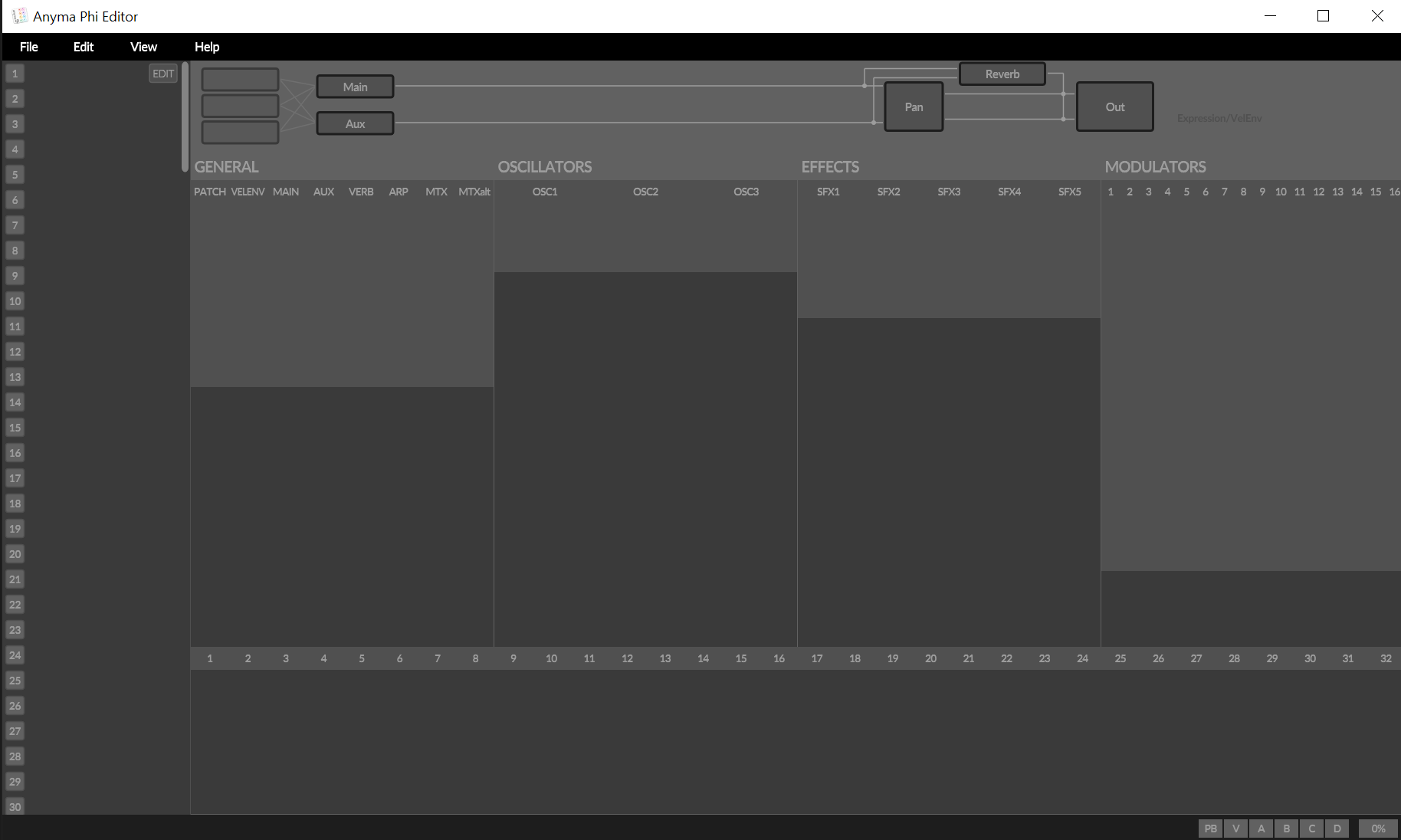
- can we get a multi import patch functionality? Yesterday I imported 74 single patches, which was rather tedious.
-
@markusschloesser said in Anyma Phi v1.0 public beta:
can we get a multi import patch functionality? Yesterday I imported 74 single patches, which was rather tedious.
That would be a great bonus.
-
@bibenu said in Anyma Phi v1.0 public beta:
I'm not completely following all the details (and I haven't updated yet) but .... shouldn't this be something that happens by default, at the point of assigning OSC2 pitch to Chord2 ?
For many reasons, we chose to keep pitch and expression separate. So yeah, it means a little bit more work for this specific case.
Have to say that's it taken me quite a while to fully understand the routing of the expression signal and the role of those expression envelopes even on the firmware that preceded the beta. I've come across weird effects like an extended (non-zero) release on the expression envelopes seems to prevent re-triggering ? Sorry, that's a bit vague, but I know I've learnt to avoid long release times on the expression envelopes.
In the former firmwares the percussive oscillators didn't trigger very well from their expression input. Now it's fixed, but your remark still stands: a percussive oscillator will only trigger from its expression input when it goes from zero to non-zero. But the "Drum trigger" modulator helps with that, by forcing its output to zero just before when a trigger should happen.
There's a bit more work in the manual (and other media) to explain the thing with expression in a clearer way.
-
I've just uploaded v1.0b256 (links on the top post of this topic), with mainly bug fixes.
Here's what's new:
- Fixed drawbar organ hanging on lower notes
- Improved empty patch detection for "Randomize if empty"
- Fixed bugs in replicant oscillators
- Fixed keyboard shortcuts in the non-Mac editor
- Reduced the maximum size of SysEx messages sent to/from the editor, improving compatibility with some systems (notably, wine, and possibly the iConnectivity Mio10, @markusschloesser you can tell me if it's better now)
- Limited Linux support: the editor is now also available for Linux x64, however due to limited resources Aodyo Instruments is not able to extensively test it and provide support for this particular version.
Thanks @sleep-totem, @Origami23, @markusschloesser, @bibenu for reporting.
-
@join said in Anyma Phi v1.0 public beta:
I've just uploaded v1.0b256 (links on the top post of this topic), with mainly bug fixes.
- Fixed keyboard shortcuts in the non-Mac editor
- Reduced the maximum size of SysEx messages sent to/from the editor, improving compatibility with some systems (notably, wine, and possibly the iConnectivity Mio10, @markusschloesser you can tell me if it's better now)
Confirmed both issues are fixed, thanks!
-
@join said in Anyma Phi v1.0 public beta:
make a mapping from "Chord note 1 velocity" to "OSC1 Expression", and so on for OSC2 and OSC3 (so 3 mappings, one for each oscillator).
It would be useful, when doing this manually, if the default 'amount' on a new mapping was +100%, rather than the current default, 0. I think that would be a useful default for all cases wouldn't it ? Maybe for most mappings the final 'amount' will be much closer to 0 (the current default), but defaulting it to zero means nothing is happening by default and you have to then figure out what is missing in your patch.
-
Hi all
Please how to download beta editor im registered user when download require login/pass. Thanks info
Kamil
-
@jls I find I can download without being logged in from the links in the post above:
@join said in Anyma Phi v1.0 public beta:
Get it there: (v1.0b256)
Windows package (≥ Windows 7, 32 bit)
macOS package (≥ 10.9, Universal Intel & Apple Silicon)
Linux package (64 bit, limited support)
User manual (PDF)After updating, it's important to turn your Anyma off and on twice.
-
Thank quick reply
The problem is probably with the provider because both my PC and iPad and Android require password verification. I'll try to download it from someone else :-)
-
Just to be sure, the firmware update won't affect my saved patches, right? So they won't get deleted, overwritten, reset or anything ... and they work and sound the same after the update?
-
@deepsea It worked for me alright. But I didn't make recordings and check against the migrated patches, so I couldn't say if they're absolutely 100% the same.
All the same, I'd be cautious and take a backup of the patches first.
-
Patch randomizer is very usefull tools is possible implement aftertouch modulation to randomizing algorithm ?
And randomize button to editor :-)
Thanks :-)
-
@bibenu
Alright, thanks. Yes, a backup might be wise ... -
@jls said in Anyma Phi v1.0 public beta:
Patch randomizer is very usefull tools is possible implement aftertouch modulation to randomizing algorithm ?
And randomize button to editor :-)
Thanks :-)
Another great feature here would be the possibility to randomize an existing patch, with the degree of randomization being controlled by an additional depth parameter. I know this concept from other synths and it is awesome!
-
@deepsea and morphing parameter betveen two patches
-
@jls
Indeed! -
Im found bug - with each new launch random patchs sequence is same. (probably bug in random seed with start MCU)
-
Thanks for all these suggestions.
- As it is still a beta version, a backup is in order before switching to it, however we had no reports of patches having been altered due to installing the update.
- I'm not sure about the meaning of implementing aftertouch modulation to the patch randomizer…
- There isn't a randomize button in the editor, however there is a keyboard shortcut (Cmd+Shift+N, or Ctrl+Shift+N on Windows)
- I don't think there will be any improvement on patch randomization in the near future, but there are lots of possible future directions for the random feature. I'm particularly interested in Sean Luke's algorithms for Edisyn.
- As for morphing between two patches, this would be really nice (and why stop with just two?), but it would require running both at the same time, which the synth hardware cannot do. However, for a future, more powerful Anyma, it could be really nice…
- Yes, it looks like the pseudo-random number generator in the Anyma always uses the same seed. I'll correct this and offer a new version very soon.
Apart from the handful of currently identified bugs, it looks like the beta is working fine. I'll post a new version in the upcoming days, and if nothing new comes at the end of the week (or the beginning of next week), we'll be able to roll out the official v1.0 release pretty soon.
-
-
aftertouch implementation for patch randomizer - meaning
just as some parameters are assigned to modwheel so others would be randomly assigned to an aftertouch for better expression -
morphing between two patches - of course offline parameter blending between two patches - if we like two different patches the algorithm would choose the probability of the parameter between them
very useful for the randomizer to take more into account the expression of velocity - most of the patches generated in this way still have the same volume
-
-
@join said in Anyma Phi v1.0 public beta:
Apart from the handful of currently identified bugs, it looks like the beta is working fine. I'll post a new version in the upcoming days, and if nothing new comes at the end of the week (or the beginning of next week), we'll be able to roll out the official v1.0 release pretty soon.
I received my replacement anyma phi earlier, and updated it to the latest beta firmware. I've had problems importing patches I'd saved from the old one, via the new editor - some worked, some worked after resetting the patch in the editor, some still didn't work after a few attempts, so I moved on. On a couple of occasions, I seemed to get the name of one patch, with the contents of an other.
Among them, I tried to load the patches from the AnymaPhiPatchesTW collection, in the patches section of the forum, and managed to load maybe two out of three, some with a few attempts.
When I try to load a patch, with File->Import, the name of the patch shows on the anyma phi, but quite often, it just plays the default, sine wave, patch.
I'm using Windows 7. I haven't had the loss of USB connection issues I used to have, with the last version I was using. With that version, I had to close the editor and re-open it a lot, but in this one, there doesn't seem to be a need to, and doing that doesn't appear to help with the patch loading problem.
Will we be able to backup patches with a sysex librarian, like Bome's SendSX, and send them back again? I could cope without an editor, so long as I could reliably dump and restore patches, either over USB or MIDI.
It would be nice be able to get it to work with KnobKraft Orm, which is an open source sysex librarian, meant for choosing patches off a grid, while playing.
That needs a specific "adaptation" written for each type of synth it works with, in Python. I managed to make one for the Korg Minilogue XD, recently. All it really takes is device discovery, loading a patch to the edit buffer, dumping either from a specified location or from the edit buffer (after selecting the patch, e.g. with a Program Change), and being able to extract the name from the patch, so it can be shown in Orm. Ideally, the patch number too. There's no real need to know any more about the sysex format than that, to get it to work.
-
@andyhornblower
+1 for sysex backup support (ideally with Knobkraft)
btw I managed to import all the TW patches, is there any way I can send those to you? -
@markusschloesser said in Anyma Phi v1.0 public beta:
btw I managed to import all the TW patches, is there any way I can send those to you?
Thanks for offering, but I have the zipped patches from brokengadget's website (http://www.brokengadget.org/anymated-synthesis/)... I see the thread that used to link from the Patch Exchange part of the forum to that page has been deleted, but the patches are still there.
Has the patch format changed, making importing older patches a problem? Maybe it's just a Windows 7 / USB driver thing.
-
Could you please share a few of your working and non-working patches from the earlier version?
-
@join
Here are some of the patches I previously tried, categorised by whether importing them was successful, and if so how easily, i.e. whether or not they needed two or three attempts - they mostly did, apart from the ones I gave up on, after three attempts.testing patch import in editor 2022-01-13.zip
There was no bias in selecting them - I've gone through two of the folders of patches I'd made or tweaked, attempting to import every file in those folders.
AFAIK, I using v0.8.90 when I created, or edited these. I've categorised them by;
"loaded on 1st try" - which was only a couple, out of the ones I've tried today,
"retries needed", meaning I tried again, up to three times, using the patch reset in between (on the context menu), but was then able to load it, and
"gave up", meaning after three retries, it still hadn't loaded.
FWIW, the ones with an & on the end are patches I'd tweaked, using the older editor and firmware, and the ones here that didn't load after three retries were ones I'd tweaked from the collection of patches by Broken Gadget. They're not alone in failing to load, but they were out of the ones I've tried today. The others were ones I created from scratch, using a mixture of the editor and the front panel controls.
Since a lot did load after a couple of retries (some after three), I suspect there's some randomness to it, but with a high chance of failure, rather than simply a case of some that can load and some that can't.
I had no trouble upgrading the firmware, with the same cable (supplied with the replacement anyma phi) so it doesn't seem like a cable problem. It could be specific to Windows 7, I suppose.
Incidentally, it would be nice if Import Patch was also on the context menu for a patch slot in the editor - it would reduce the RSI inducing effect of importing a lot of patches, one by one.
-
@join Thanks, I'll try to import those patches on various setups. Is your Anyma directly connected to your PC, or is there a hub in-between? Did you have issues loading these patches with previous versions of the editor/Anyma?
-
@join You're welcome. It's directly connected to a USB2 port, on the front of the PC. It was cabled up exactly the same when I upgraded the firmware, and that worked perfectly.
No, I didn't have any problems importing them under the older editor / firmware (on my original faulty anyma phi).
The display of the older editor tended to get out of sync, and show the wrong patch name for the slot, and to rename one and have the new name "stick", on the synth, I was having to export the patch, then import it again, so I probably did that to all of the ones I made or edited, before renaming on the synth was an option.
I also tried importing several of the unmodified Broken Gadget ones, without any issues on the old setup, but with mostly issues on this latest one - same pattern, mostly requiring retries and often still not working after several attempts.
-
@andyhornblower Is it possible that there is interference on the USB cable that's causing the problem ?
Reason I'm asking is that I've had some gear misbehave, even fail to boot up properly, when connected via USB. It was eventually pinned down to a noisy electrical environment. I found the problem could be avoided by either using the manufacturers supplied USB cables (Elektron) instead of random brands, or else by moving away from the area in my home with 3 computers.
Might be worth it in your case, since you're tied to your computer, to try and find cable with good shielding ?
-
@bibenu I'm inclined to think that since I could install the new firmware, without any problems, there can't really be a problem with the USB connection.
-
If you look at the stream of SysEx messages, you can see that even when there's nothing going on, the editor and the Anyma exchange messages constantly. As the editor didn't freeze or disconnect from the Anyma, I'm more leaning towards an issue with the Anyma reading the patches, or with Windows (or any high-level intermediate in the USB connection) and its handling of larger SysEx messages, rather than a low-level or electrical cable issue.
I've already heavily reduced the maximum size and throughput of SysEx messages in the beta, because many devices and OS are notoriously bad at handling them (Windows mostly, but CoreMIDI on macOS has its own limits too). -
After testing your patches with the Windows editor, I can see a problem similar to yours: the patch is loaded, its name changed, and the modules seem correct, but I can hear the actual played patch didn't change.
However, after hitting "save" (on the Anyma or on the editor), I can hear the loaded patch playing.
This seems to be a Windows-specific behavior: on Mac the patches load just fine.@AndyHornBlower Could you confirm that a "save" after import works for you too?
-
@join said in Anyma Phi v1.0 public beta:
@AndyHornBlower Could you confirm that a "save" after import works for you too?
Yes! That works.
So far, it's worked every time... I think. One of the Broken Gadget patches still sounded a lot like the default patch, so I wasn't sure about that one, but maybe it just does, without tweaking things on it... I went through quite a few of those, so I'd have to go over them again to find that one again. I think it's reasonable to assume that does always work :)
I missed reading part of that, so I've only tried Save on the anyma phi, so far. I'd forgotten there's a Save Patch on the editor. On the old version, that just locked up the editor. I'll try that shortly.
-
@join Yes, save on the File menu of the editor, immediately after import, works too.
FWIW, I had one patch that seemed to have imported okay, without needing to save it to get it to play properly, but after clicking a different one then coming back to it, it sounded like the default patch again, so I imported it again.
The Save Patch function would be good to have on the context menu for the patch slot too. It doesn't seem to logically belong on the File menu, because it applies to saving from memory in the editor, to memory on the synth, without involving the computer's filing system... plus, while it needs to be used to make sure an imported patch is saved, it's more convenient to right click on the patch slot, than to reach for the File menu, though hopefully that won't be needed so much, after this version.
Having Import Patch on that context menu for a patch slot would be good, either way.
-
I've just uploaded v1.0b266 (links on the top post of this topic), with mainly bug fixes and a new "Dirty formant filter".
Here's what's new:
- fixed the timing of patch imports for the Windows/Linux versions of the editor; patches should now import correctly on these platforms
- added Save and Import commands on patch list context menus in the editor
- fixed the pseudo-random number generator on the Anyma Phi
- mappings now have a +100% amount by default
- lumped all pitch-insensitive oscillators to the beginning of the oscillator list in order to avoid losing the pitch source and mapping setup in paraphonic patches
- added a new "Dirty formant filter" that uses the same old-school FoF vowel filtering technique as the Artin VFOF oscillator, but applied to any input sound
Thanks @markusschloesser, @bibenu, @JLS, @DeepSea, and @AndyHornBlower for reporting.
-
@join now that the random generator is working Anyma has unlimited possibilities in generating the patches, I also thank you for the fast implementation of the FoF filter - everything works perfectly !
-
The list of new features sounds AMAZING thank you
-
Thanks a lot for the great feedback!
I've just uploaded v1.0b270 (links in the top post of this topic), with very minor bugfixes and a new Chaos modulator group.
Here's what's new:
- Added a Change polarity modulator that turns unipolar (0% to 100%) values into bipolar ones (-100% to 100%), and vice-versa.
- Added a new modulator group, Chaos, that provides various ways to generate chaotic sequences:
- Logistic map, Tent map, and Circle map, each with controllable parameters.
- Discrete chaotic map, which allows continuous switching between Duffing, Gingerbreadman, Bernoulli and Hénon maps.
- Cellular automaton, with 32 cells, selectable rule and initial state, as well as trigger outputs for 3 different cells, whose indices can modulate.
Thanks @JLS for the inspiration and advice.
-
Wow, thanks a lot, I can't break away from it - now we have unlimited modulation options.
-
Managed to do the update over the weekend. Still cannot connect the Anyma to the editor with Windows 8.1, though everything works smoothly with Windows 10.
Just started to explore the many many new features, which is great fun! I hope that Aodyo will add a bit more explanations to the manual. I'm a bit lost sometimes, e.g. in the new Chaos modulator group.
-
What is the problem with the editor on Windows 8.1? Does the editor stay blank?