Link and PC
-
Hello
Phase 1 : Sylphyo + Link + Headphone or Speaker = OK
sylphyo : "Silent (Midi Ctrl)"
Headphone (or Speaker) : connect on Link "Phone" out
OK : sounds come from Headphone (or Speaker)Phase 2 : Sylphyo + Link + PC = OK
sylphyo : "Silent (Midi Ctrl)"
PC : windows 10 + Respiro
OK : sounds come from PC-SpeakerPhase 3 : Sylphyo + Link + Headphone or Speaker + PC = KO !
sylphyo : "Silent (Midi Ctrl)"
Headphone (or Speaker) : connect on Link "Phone" out (or "Line" out)
PC : windows 10 + Respiro
KO : sounds come from PC and not from "Link - Speaker"How can I get sounds of Respiro from the Link-Speaker and not from the PC-Speaker ?
Clint' reference : why don't i get sounds from "A@L" out with signals S' ?
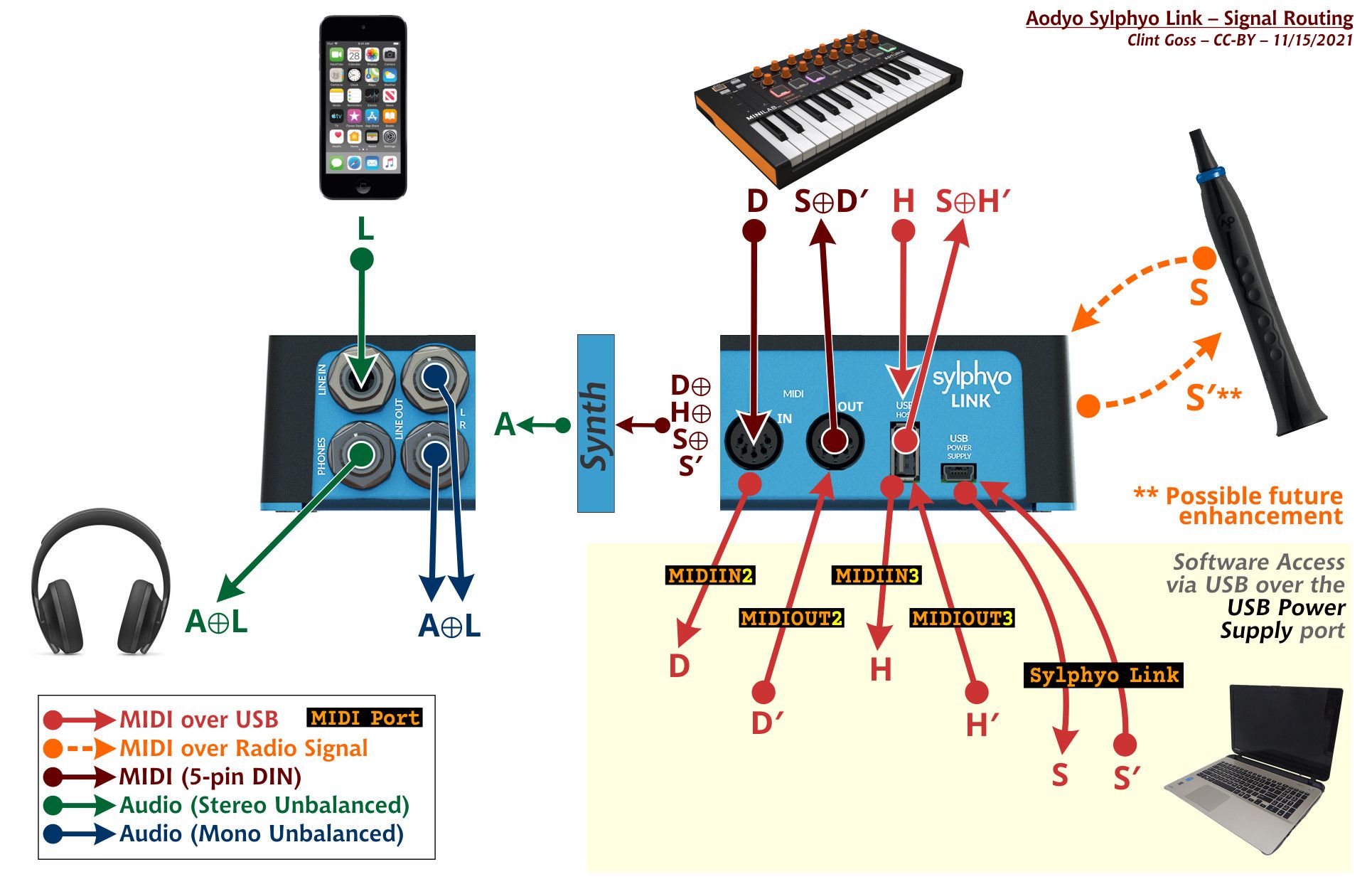
-
@fanch35
In Phase1, there should be no sound coming out of the Link's "Phones" socket when "Silent (MIDI Ctrl)" is selected as the sound on the Sylphyo.The "Silent (MIDI Ctrl)" sound was part of Sylphyo Firmware update 1.4.8
As you probably know, the Link has its own synthesiser "sound engine" chip. The wireless link between the Sylphyo and the Link is for data only. No analogue audio sound is sent from the Sylphyo to the Link. When the sound is changed at the Sylphyo, a program change, data message is sent wirelessly over to the Link where the Link's synth chip gets set to the same sound as on the Sylphyo. The volume of the sound output from the Link's synth chip matches the volume set at the Sylphyo.
Both the Sylphyo and the Link need to be running Sylphyo Firmware update 1.4.8. Your Link may be running an earlier firmware version? Hence this is why you hear a sound from the Link's "Phones" socket rather than silence.
The Sylphyo Firmware update 1.4.8 also contained two other new sounds in addition to Silent (MIDI Ctrl), Synthbrass 80's and Resozen.
I suggest that you select either Synthbrass 80's or Resozen on the Sylphyo and check whether you hear these particular sounds coming out from the Link's "Phones" socket? If not, then you'll need to update the firmware in the Link to Sylphyo Firmware update 1.4.8. Available at this link on Aodyo's web site.On my own Sylphyo and Link, which I know are running Sylphyo Firmware update 1.4.8, I hear no sound in my headphones connected to the Link's "Phones" socket when I have the Silent (MIDI Ctrl) sound selected on my Sylphyo.
-
@fanch35
In Phase 3, to get Respiro's sound out of the Link's "Phones" socket, connect an audio lead from the PC's audio out socket to the Link's "Line In" socket.Regarding, "Clint' reference : why don't I get sounds from "A@L" out with signals S' ?". This connection is MIDI data only (and power over USB). No audio over USB.
-
Thanks Gromit !
As you may understand I am a beginner in MAO...
So, only Midi signals via UBS between Link and PC.
And so, I need an audio lead between PC'audio and "Line in" Link. Great.
But If I don't want to use the internal audio card of the PC (mine is a cheapest and not powerfull one), do I have to connect an external one ? -
@fanch35
Thank you.
You'll have to ask other folks about your PC with Windows 10. I don't own that type of computer so I cannot help. -
@gromit said in Link and PC:
This connection is MIDI data only (and power over USB). No audio over USB.
Actually, I think @Fanch35 is referring to the "L" input to the Line In of the Link, which is an audio input. I don't recall how I tested this, but I had some configuration with a line-level stereo signal going into the Link's Line In port, and it was transferred to the Line Out port. However, I think there is no opportunity for mixing the levels of the A audio signal (coming out of the "Synth" section of the Link) and the L audio signal (from the Line In port).
@Fanch35 ... it sounds like you are well beyond the "beginner" stage with this stuff. If you can figure all this out, you're doing great! Yes, if you want the audio to come out from the Link (I'm not sure why ...), then you'll need an audio out from your sound card, audio interface, or other PC output audio port into the Link. However, I think that most folks at this point would route their output from their PC into some audio mixer for better control. I often use a little Mackie Mix5 for this purpose - as an "output mixer" - to let me mix my Sylphyo sound with, for example, a backing track.
One thing to watch out for is latency. If you have (the wonderful) Respiro App / VST rendering sound, how fast you will hear that sound depends on the speed (latency) of the audio output system on your PC. If you are relying on a "generic" sound card or low-end audio interface, you will likely notice a substantial delay between the note you play and the note you hear. Many musician find latency over a certain amount (maybe 20 or 30 or 40 ms (milliseconds)) to be unusable.
Here's a setup I use in small gigs. It is based on the VL70-m hardware sound module - a dedicated box that converts MIDI to (some pretty realistic) sounds (with the help of Matt Traum's Turbo Chip). The output of the VL70-m goes directly into the Mixer (blue wires) and my backing tracks playing off an iPod go into another channel on the Mixer (brown wires). I can monitor my sound on headphones and send it to the house system (whatever speaker system the venue has) at the same time.
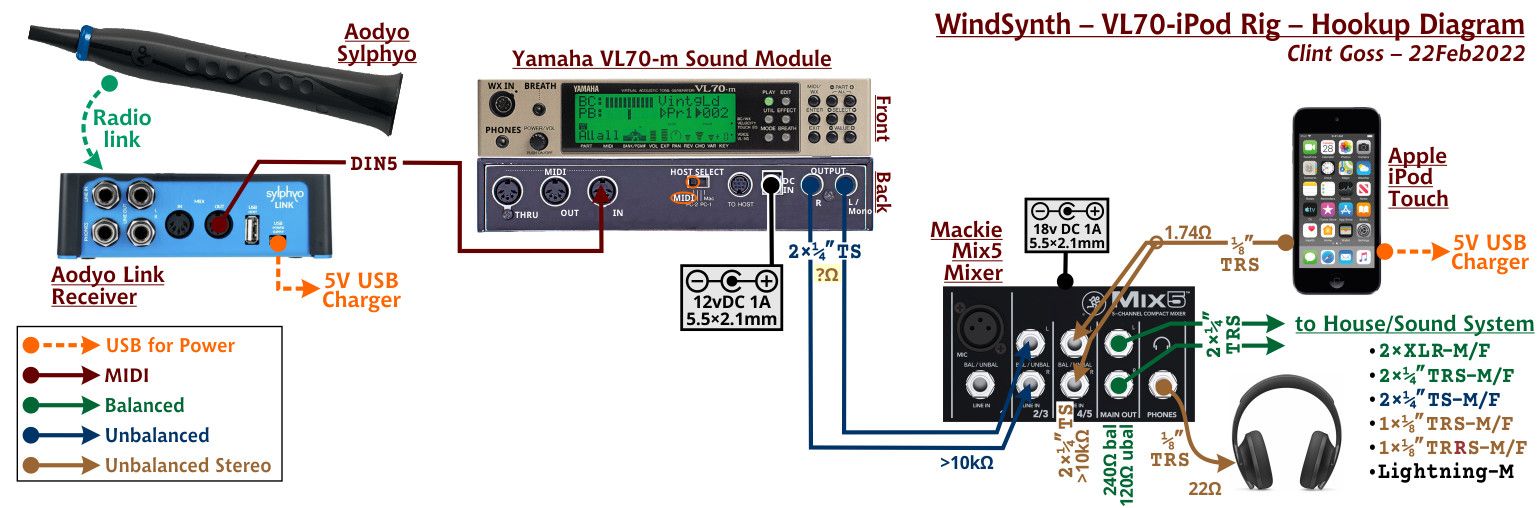
And here is a small, laptop-based setup. The Link is MIDI to my PC, which renders sound (the green wires going to the mixer) and also plays my backing tracks (the brown wires going to the mixer). I've got a (very) low-latency RME audio interface - the Babyface Pro FS - that output both of these into my mixer.
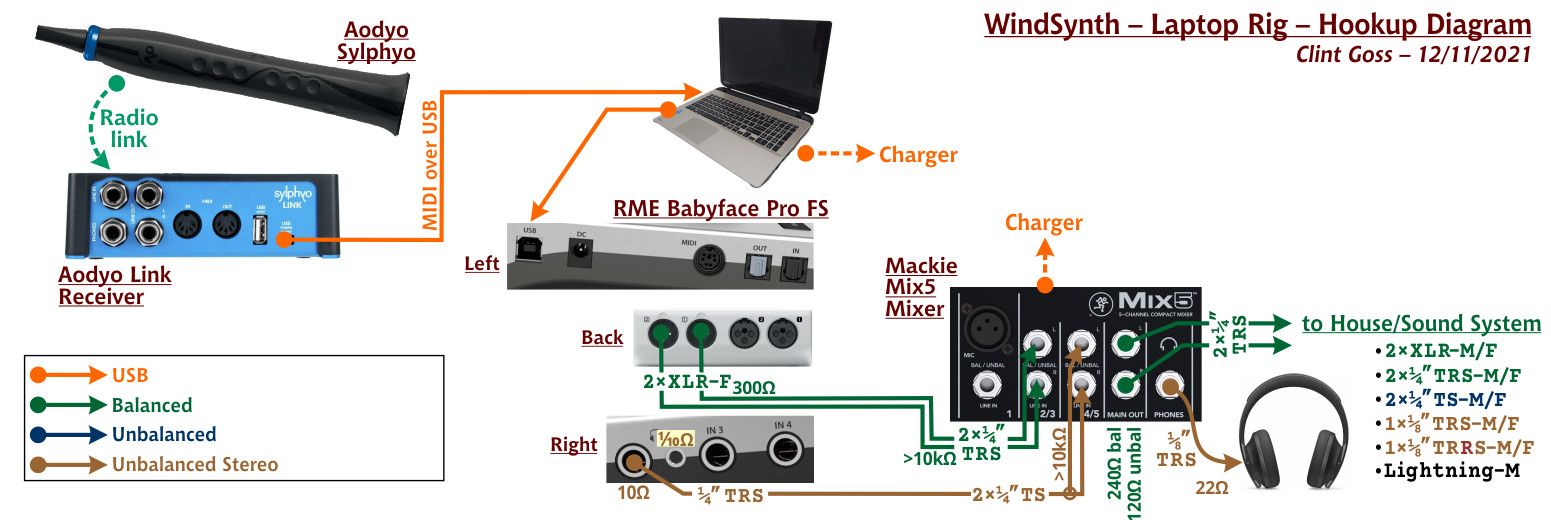
I hope this helps!
-
Huge progression in my comprehension !
Thanks Clint !!
A question :
OK I understand the VL70 ipod Rig ;
about laptop rig : why do you use Babyface AND Mix5 ? because there is no connector between laptop and Mix5 ? -
@fanch35 said in Link and PC:
why do you use Babyface AND Mix5?
Because I need knobs. The Mix5 is not strictly necessary, but to balance my sound with a backing track - frequently needed - I really do feel more comfortable with a physical knob. An RME ARC USB unit would provide the same functionality (by allowing me to have a physical knob to control RME's TotalMix software) ... have to consider that ...
Thanks @Fanch35 !!
-
By the way, here's an updated version of the Laptop Rig ... with a more understandable depiction of the RME interface:
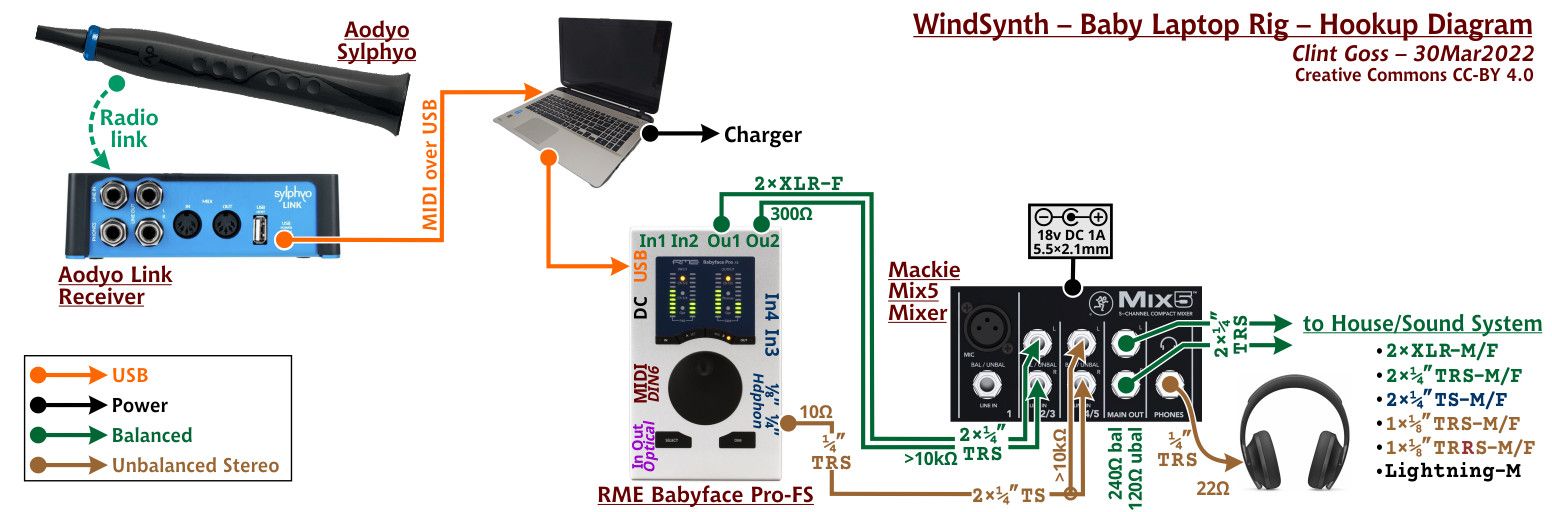
-
@clint knobs, knobs, knobs...
Many thanks Clint !