Anyma Phi - Might I have a BB (Bad Board)?
-
I have spent countless hours trying to get the Anyma Phi to work. I haven't gotten a single sound out of it. Sure I can see various visual patterns on the display screen. I have been able to upgrade the firmware but when it comes to getting any sound out of it, absolute dead silence. This should not be that difficult to setup and use. The guide is really not of any help, it gives zero troubleshooting tips and there is no real setup guide. At this point I would like to ship this unit back to France and request a replacement. I realize that there will always be a certain percentage of boards that are what we call BB (Bad Boards). I don't want to waste anymore time, I've probably spent 15 hrs. trying to get it to work. Is each Anyma Phi tested before they are shipped? I have connected the Akai MPK mini to the USB host. I have tried midi. I have plugged every possible cable into just about every possible plug and I haven't gotten not a single sound. Is the Akai not compatible with the Anyma Phi? What is the simplest way to confirm the Anyma Phi is working? Is there some way to get it to produce a sound? At this point it feels like I am just pounding my head against something that could be a brick.
-
@milododds Do you have Windows, and a USB-MIDI interface?
I did my first check of my new anyma phi with Virtual MIDI Keyboard, by Wouter Van Beek, which is free to use, and available here:
http://www.granucon.com/SoftwarePages/Vmk.aspx
All you have to do is start it up, press the Settings button (above the first B key from the left) and specify your MIDI interface that you want to use as an output. Then plug headphones into the headphones socket of the anyma phi, and a MIDI cable from the USB-MIDI interface on your PC to MIDI IN.
There are subtleties, like being able to set the velocity, and send two CCs for X and Y, when you drag a key with the mouse, but all you need to set at first is the MIDI output port, then start clicking on the virtual keyboard keys.
I wouldn't be surprised if the Akai keyboard wasn't compatible, because USB-MIDI has complications, and often needs drivers installed specifically.
I'm now using it with my Yamaha CBX-K1 - a three octave mini keys keyboard, with true MIDI Out. That's working fine.
-
@andyhornblower said in Anyma Phi - Might I have a BB (Bad Board)?:
USB-MIDI interface
Hi Andy - I just got one yesterday, a FORE midi interface and I also have a Windows laptop. Let me see if I can try your suggestion. Many thanks for providing me an alternative means of testing my Anyma Phi. I will let you know how it went.
-
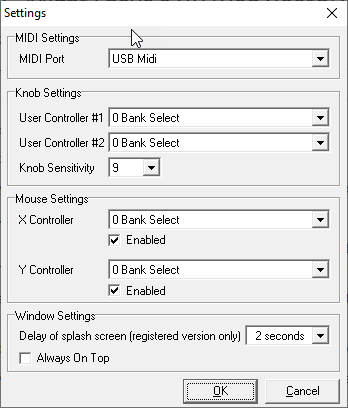
-
@milododds Any suggestions on how to set these pulldowns within the virtual keyboard settings? I can see by the LEDs on the mini usb cable that it flashes when I hit keys on the virtual keyboard but still no sound in the headphones for the Anyma Phi. I'm wondering if maybe the Head Phones connector might be faulty?
-
@milododds Those settings don't really matter, at the moment, but you can set CCs for the two USER knobs you see towards the right of the virtual keyboard. I normally set either the X or Y one to CC1, which is the same as moving the MOD wheel, on a real keyboard. All the patches on the anyma phi will respond to that. Some will respond to others, and there's a list in the manual, somewhere. CC2 is worth a try too, which is Breath, though the results could be a bit confusing if you use that.
The X and Y ones get sent when you try to drag a key, instead of clicking it.
I take it you've turned the volume knob all the way up on the synth? It's the knob above the display. It doesn't seem to do much for the first part of the turn, maybe depending on the patch.
You can also try the line outputs, next to the headphones socket, if you have an amp and the right cables or adapters. Either one to a guitar amp should work, for example.
-
@milododds A common problem with having a new MIDI interface is getting the sockets mixed up, incidentally. On most, you'd have a cable from a socket marked OUT, on the interface, going to MIDI IN on the synth. I have an M-Audio one where the Out socket is labelled "To In" instead, which still throws me.
Here's a test you can do - set one or both of the X and Y Controller options in Virtual MIDI Keyboard to send CC1 - which shows as "1 Modulation Wheel".
Now, try dragging one of the virtual keys in whichever direction you've set it on, with your mouse - or drag diagonally, which covers it either way. If it's all working, you'll see a white LED get brighter or dimmer, as you move the mouse. It's the one to the left of the row of four encoder knobs, next to the Shift button (an Up arrow).
-
@andyhornblower unfortunately no luck. I can tell I am sending signals via the LEDs in the cable. I really think there is something wrong with either the volume and/or the head phone socket. I'm probably going to need to have to ship it back and have it replaced. Really bummed at this point. Btw if anyone reading this happens to be from the San Francisco Bay Area (Silicon Valley), perhaps we could connect if you have a working Anyma Phi and I could bring mine to you to test out. Thanks :)
-
@milododds I'm sorry to hear that.
The point of trying to get the white LED on the synth to get brighter or dimmer as you drag a key in VMK with the mouse, was to check that the synth is actually receiving MIDI and responding to it. I haven't seen a MIDI indicator anywhere, but that would be it responding to MOD, as though you were turning the mod wheel.
One final thing you could try is patch 7, "piezo_pling", which doesn't rely on MIDI at all - just turn up the volume and tap on the case. If it's working, you'll hear a sort of clanging sound, provided the internal piezo is working too.
-
@milododds
Hello Milo,Sorry for the delay of this reply but since this is more of a technical question, it is best to write to us at this address:
support@aodyo.comI just sent you an e-mail.
Best regards.
Matthias.
-
@andyhornblower Matthias was able to confirm that the volume control is working via the diagnostic program. I am able to go from 0 to 4095 and the white LED is working properly in terms of the dimmer. So that's a good sign. I'm praying it's something simple that I've overlooked. As we say in technical support it's generally user error is the issue.
-
@milododds That sounds promising. I'll resist the urge to make any more suggestions, and let Matthias get on with it :) I hope you manage to get it sorted out. I hate having to send things back too.
-
@andyhornblower Thanks Andy - yes I am probably in good hands with Matthias. I've literally just about stayed up all night long trying to figure things out. Good thing I don't have work tomorrow.
-
Hi Andy & Matthias,
I have great news! I just figured out the issue. The keyboard is not compatible. Instead I have this little midi keyboard called the Chordmonger and sure enough I got things working or at least sort of working (i.e. the sound is still a bit faint) but I was able to get actual Anyma Phi sounds coming out of the device while it was connected to the Chordmonger keyboard. Maybe down the road it would be wonderful to support the Akai mini keyboards which are extremely popular with newbies like me. I still would like to figure out how to get MIDI and GarageBand (GB) working, perhaps it's just my lack of experience but GB sees 3 midi devices when connected to the AnymaPhi. The problem is where does one go from there? There's no plugin I'm aware of that identifies it as a source. Well I'm excited about getting something to work with the Anyma Phi.
-
@milododds Cool. The volume thing could just be that some of the patches take quite a bit of velocity, to get loud - I'm pounding on my little Yamaha keyboard more than I'm used to. They can be tweaked though.
Yes, plugging it in with USB shows the anyma phi as an output for notes and CCs, and also shows its MIDI In and Out, which you could use to connect other gear to the PC, I guess - I haven't tried that yet.
I don't use DAWs much, but you could use one as a sequencer to send notes to the anyma phi. If you have an audio interface, you can route sound from the ap to effects plug ins in the DAW.
-
@milododds I am now getting decent volume both through the headphones and speaker. I wish I knew exactly what I did to fix that particular sub-issue but it's now sounding amazing. I am now learning how every control within the Matrix effects the sound. So far "Tuning" is my favorite. I still have much to learn but I don't feel lost or frustrated any longer. I hope that my post helps anyone who might be trying to use a non-compatible keyboard. Case closed.