Rig Schematics
-
Most folks do YouTube videos for rig rundowns ... I've only gotten as far as drawing some schematics. In case it's helpful to others ...
And I would love to see how others wire up their systems!!
An image of my "Full Rig" (with looper) rig is shown in this post: https://community.aodyo.com/topic/817/dual-link-receivers. Here is the corresponding schematic:
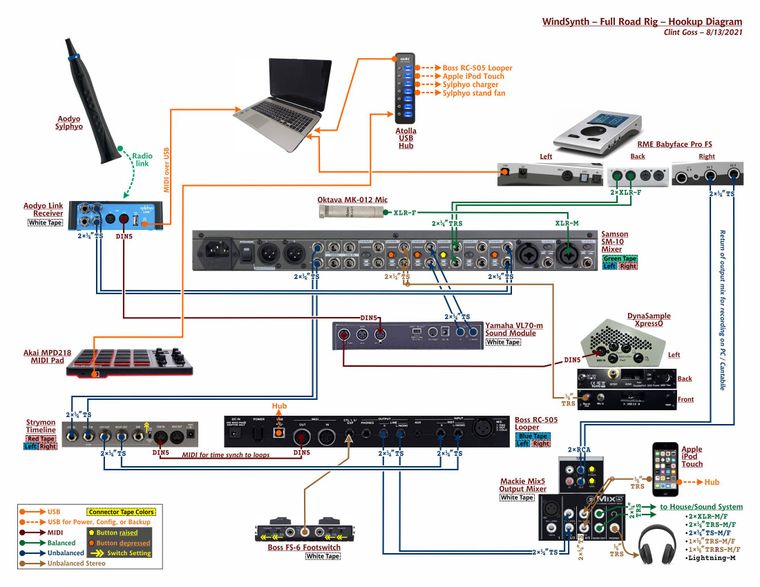
(sorry for the haziness, but I had to compress the image to get under the 512K size limit)
Here are schematics for the smaller setups that I usually use in small settings (Yoga sessions, etc):
Laptop-based:
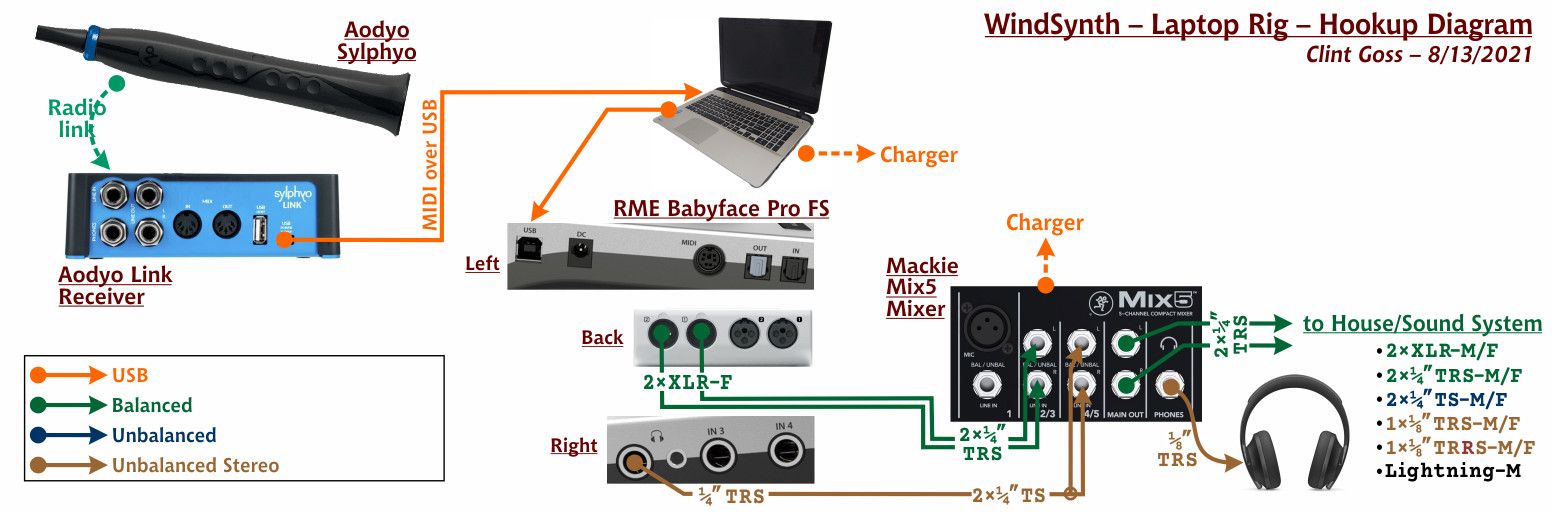
XpressO based:

-
@Clint
Nice setup and beautiful documentation!I have just a technical drawing of my setup for several instruments. I left what can be used for the Sylphyo and removed other instruments and the power supplies.
Physically it is a pedalboard with three levels. One floor board and two boards mounted above, on a kind of rack made of metal tubes. The boards can work independently and can be connected via small custom patchbays.
The floor board has two patchable buffers (one with a wah pedal), a bass preamp and two independent paths with stomp boxes. Mainly for guitars, but also usable for the Sylphyo. Compressors, equalizers, volume pedals, a sustain pedal and a bass preamp. On the middle board are a Line6 "HX Effects" with Eventide PitchFactor and TimeFactor as inserts. The upper board holds the Sylphyo Link, a Blofeld synth and a TriplePlay Controller for MIDI Guitars.
The MIDI part is controlled by a Gordius footcontroller with 4 pedals. Audio outputs for playing and recording go to a digital mixer (Soundcraft Ui24R).
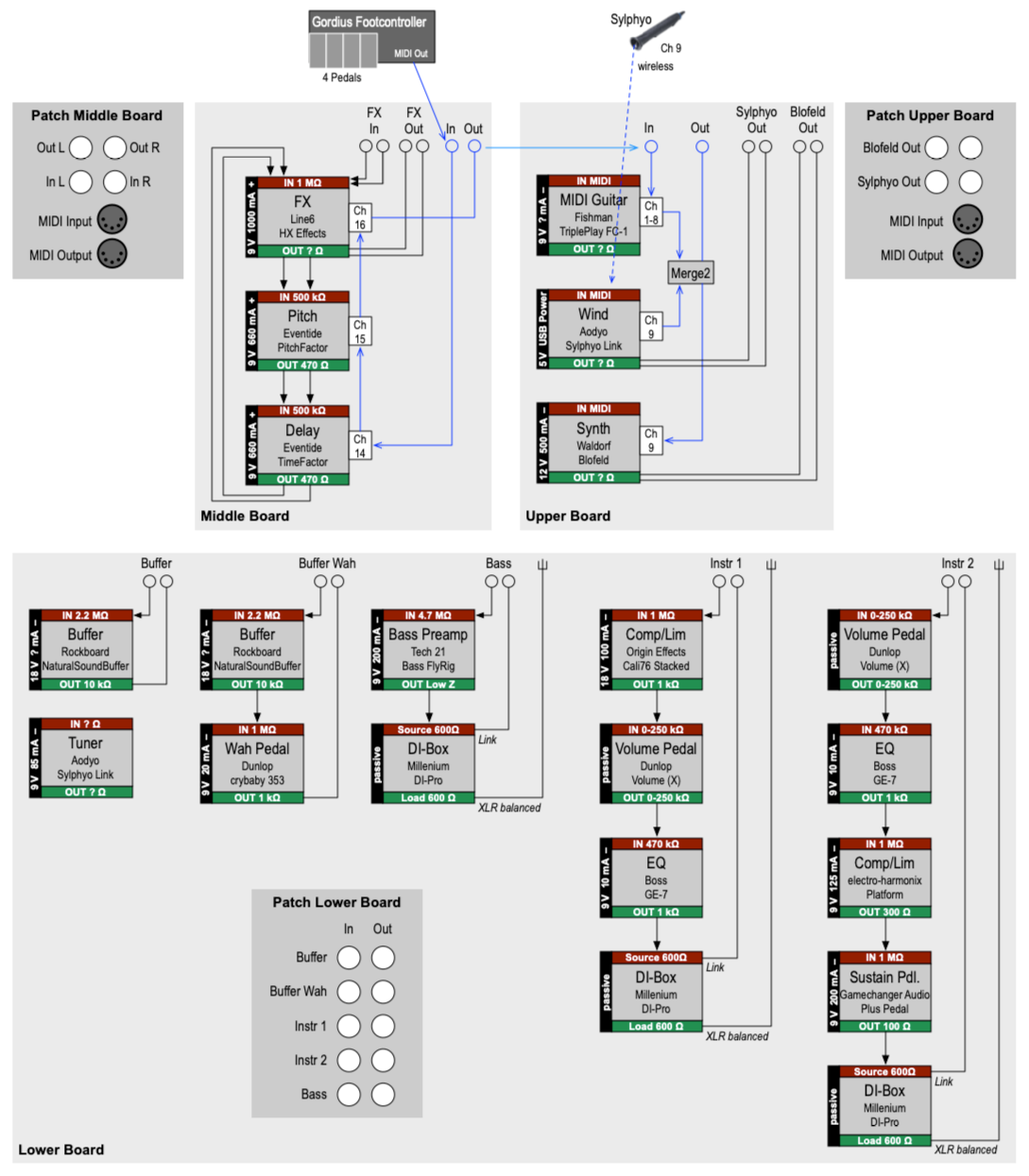
-
@peter-ostry ... Love it!
You have captured every single piece of information that is missing from my documentation. This info lives in a simple text file that I can never locate when needed ... back to the digital drawing board ... thanks for providing an excellent model!
-
@clint
I don't know a perfect method for rig and rack documentation. Sometimes I use only pictures, symbols or blocks, sometimes a functional overview as above and sometimes cable plans with all available in- and outputs and plug-types. I would prefer a combined view but everytime I tried it, it became huge and too complicated. -
I have not (yet) a documentation for my rack, but only a photo. The config works very well for me (mixing three different signals).
- Midi Solutions M8 (8-Input Midi Merger)
- Focusrite 18i20 Audio Interface
- Line6 Helix Rack
- Roland Integra 7
- Dynasample XPressO
- VOX KB50 (not in picture)
Sylphyo Link MIDI Out -> M8 MIDI In
M8 MIDI Out 1 -> Xpresso MIDI In and
M8 MIDI Out 2 -> Integra 7XPressO Line Out -> Focusrite Line In 1
Integra 7 Line Out -> Focusrite Line In 2
Helix Unbuffered Out -> Focusrite Line In 3Focusrite Line Out -> Helix Line In (looks like a loop, but it works :-))
Helix Line Out right -> VOX Line In 1
Helix Line Out left -> VOX Line In 2
-
@peter-ostry Both you guys are awesome. Thank you.
-
@steviek said in Rig Schematics:
mixing three different signals
Are the mix ratios of the signals fixed or do you change them while playing? If dynamic – do you control the signals by Sylphyo movements?
-
@peter-ostry I mix the signals with the Focusrite input controls. So it's fixed during the playing.
-
@steviek I just changed a little bit my config:
Focusrite Line Out 2 -> VOX Line In 2
I have now following mixing possibilities:
Focusrite Line In 1: XPressO
Focusrite Line In 2: Integra7
Focusrite Line In 3: XPressO and Integra7 (without Helix)VOX Line In 1: XPressO and Integra7 with Helix Effects
VOX Line In 2: XPressO and Integra7 without Helix EffectsExamples:
1.) Focusrite Line In 1 On and Focusrite Line In 2 off and VOX Line In 1 on and VOX Line In 2 off -> only XPressO with Helix Effects
2.) Focusrite Line In 1 On and Focusrite Line In 2 on and VOX Line In 1 off and VOX Line In 2 on -> XPressO and Integra7 mixed without Helix"On" and "Off" doesn't mean switches, but normal mixing.
The Focusrite Line In 3 is something "special": It's the original (XPressO and Integra7) Output (Unbuffered Output of the Helix).
-
Very cool rigs described here, great idea as usual @Clint !
I'll share my personal rig as well which you can see through this video: https://www.youtube.com/watch?v=M3dUP2ezRfA
Basic is this : Sylphyo -> Link -> computer running Respiro (3 Respiro instances for this video) -> antelope orion 32+ outputs -> Girardin C206 mixing desk -> SSL SiX mixer -> monitors + Antelope DAW input
And there is also the Synthstrom deluge which is going to the Girardin on a separate track (at around 1:00) I turn it up on the console fader which goes to a separate bus on the C206 and back into the Antelope to DAW.
The whole thing is a a bit more convoluted actually but the essential idea is that I can grab the sound at multiple spots in the chain, either straight from Respiro, or right after the Girardin desk or after the SSL desk (with a choice of pre or post EQ / fader / G-bus compressor). This gives me quite a bit of flexibility and multiple points of redundancy as I can record all of these at the same time in case of overload or for some parallel processing. I could also add some of Antelope's rather good DSP effects and create some extra loops or something like that for even more processing... The possibilities are endless.
For live shows I've also done a few with a modular eurorack setup with a Midi to CV converter with a few modules and even once or twice a semi-modular synth with some live patching which was cool.
A wind controller in my opinion remains the most expressive way to control monophonic instruments (like Eurorack tends to be except when taken to some budgetary extremes...). Our friend Pedro Eustache also has a lot to say about that! Have a look here for a jam with Eric Persing and a full run-through of his rig (based on some of Ian Fritz's great work on synthesis theories as well as Martijn Zwartjes' cool SteamPipe software synth) https://youtu.be/t98BP-S7Ock
-
Not quite a rig schematic, but a rigging schematic, somehow :-)
This is the first part of my Sylphyo interface to play with software instruments.
Originally I wanted it in Logic or Mainstage or another DAW I own, but the basically simple task went more complicated than I had expected. So I decided to make my own Sylphyo DAW in Max and enjoy the graphical possibilities.
Screenshot overview:
Top left, Sylphyo MIDI comes in through moving faders and is routed by a 12x12 matrix. Horizontal top is incoming, vertical right matrix border is outgoing. Each matrix output can be scaled, slowed down (Glide) and can have a curve applied. The right side of the screenshot is the graphical live display and shows all used Sylphyo messages after processing. Breath is the filled circle, blue background is Elevation, the two lines are Roll and Compass.
The screenshot tells that the Sylphyo is blown with medium force (thin outer circle is maximum). The instrument is held down and slightly rolled to the left with a bit of left Compass. The played note is a G4 with velocity 115. All other values are also shown in several colored faders.
—
Have not played much yet, but it seems to work well. Not many refinements needed, just a little technical elegance is missing (you have to look at the backside of the screenshot to see that).
Click on the image to show it in original size.
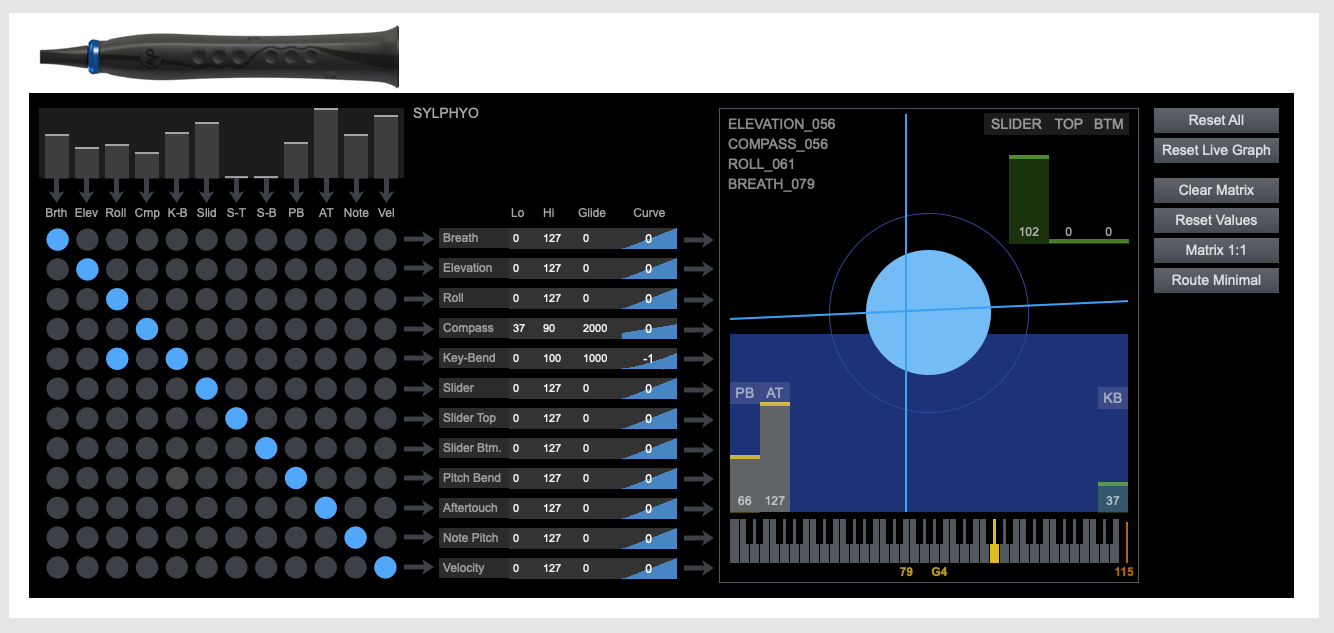
Next part to do are connections and mappings to a handful of virtual instruments.