Can't link sylphyo to link
-
Hi,
i've used the sylphyo with a cable for a while now and decided to go wireless so i've got me a link.
But i can't connect them.
I've followed the the steps in the manual (link showing yellow light) but the sylhyo display keeps showing a greyed out "Receiver device" eventhough "Wireless (Link)" is marked as on. I tried restarting the devices several times. No Changes.The sylphio works fine with audio out and through cable as a midi input device.
I've updated the Link so ... i guess ... it works, as well.What can i do? How can i check if the wireless functionality of the sylphyo is working?
Any help appreciated
best regards
Ernst -
Hello! Please try installing the following update on both Sylphyo and Link and pairing the units again.
Make sure to connect them directly to your computer (not through a hub!) in order to perform the update.
- mac : https://downloads.aodyo.com/sylphyo/beta/sylphyo-osx-1.4.8b1.zip
- windows : https://downloads.aodyo.com/sylphyo/beta/sylphyo-windows-1.4.8b1.exe
Let me know if this solves the problem!
Musically,
Maxence
Aodyo Instruments
Aodyo.com -
This post is deleted! -
Dear Maxence,
unfortunately it didn't change anything. I've updated both (lonk and sylphyo)
can you access my sylphyo via remote to check for hardware problems?
best regards
Ernstby the way: I've read Chrises thread and mine was a B-Stock, too and i had issues with it before, as well
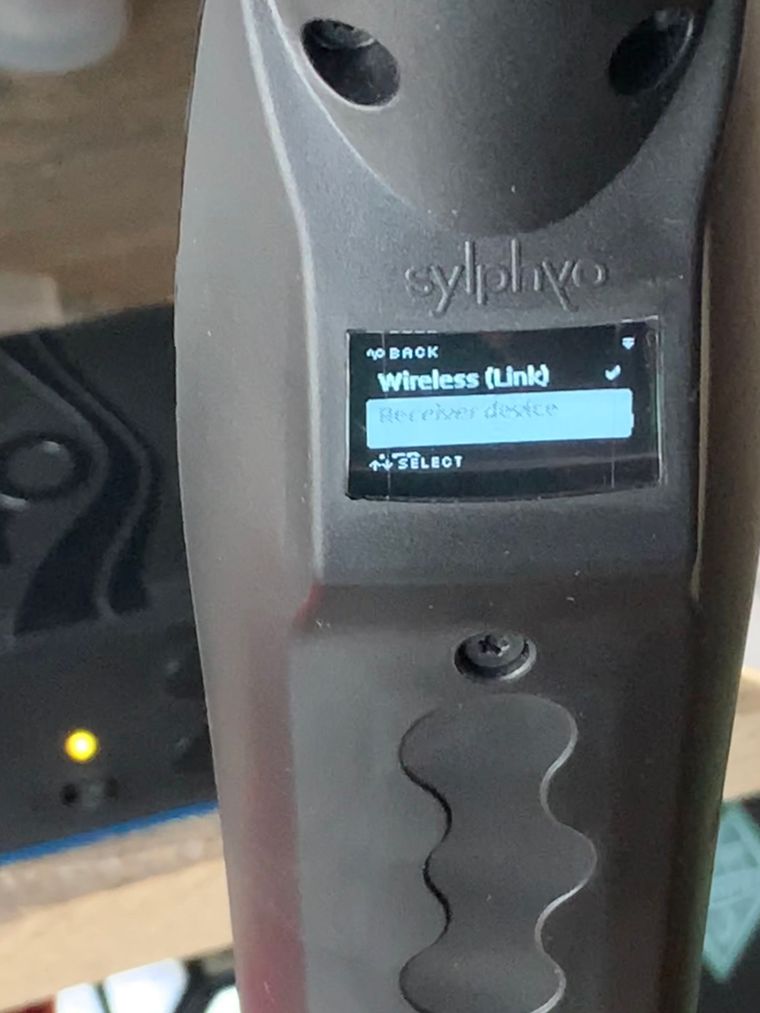
-
@elusalen Can you try going back to version 1.3 of the firmware and see if that allows you to connect ? Once you've done that, try installing the 1.4.8b that I linked above again.
Also try a simple factory reset of your Sylphyo.
Let me know if any of these steps work.
Maxence
Aodyo Instruments
Aodyo.com -
Hi Maxence,
i've tried the factory reset - nothing changed.
It seems like i can't run the 1.3 Update. I've downloaded it but it doesn't seem to recognize the devices (I#ve tried the link and the sylphyo)What else can i try?
best Regards
Ernst -
@elusalen Can you try running the update with the following procedure :
- Turn off your Sylphyo
- Start the update utility on your computer
- Connect your Sylphyo to your computer
- Cover the hole at the bottom of the Sylphyo
- Blow hard into the instrument and turn it on at the same time
For the Link :
- Start the update utility on your computer.
- Turn off your Link and plug it in.
- Press the down button on your Link while turning it on.
Also make sure you are not using a USB hub as these make the update fail. Can you try running the update on a different computer or with a different cable ?
Best,
Maxence
Aodyo Instruments
Aodyo.com -
@Support_AODYO
Hi Maxence,
the tricks worked. I was able to downdate the sylphyo and the link to 1.3. But I wasn't able to connect the two devices. The display still shows the same status as the one above.best regards
Ernst -
-
Nothing.
I've just called Thomann and fortunately they are so generous to replace the sylphyo. I'll keep you updated if that does the trick.
best regards
Ernst -
Okay let me know how that goes! Sorry about this issue.
Let me know if I can be of any help in the future.
Best,
Maxence
Aodyo Instruments
Aodyo.com -
Dear Maxence,
i've just received the replacement instrument and it instantly connected to the link unit.
So after all there must have been a hardware issue with the sylphyo, Abyways. I'm very happy with the cordless performance of the sylphyo-link-combination.best regards
Ernst -