high-pitched whistles on Link
-
Hello
I encounter a problem (since the beginning of my journey with Sylphyo) : I get high-pitched whistles when I use Sylphyo+Link+PC+headphones on Link.My chain :
Sylphyo -> Link : by air;
Link -> PC : "USB power supply" of Link & "USB" of PC;
soft(s) : Reverso or Kontakt or SylphyoBench;
audio device type on PC : "windows audio" or "Asio4all v2";
PC -> Link : via "Headphone OUT" of PC & "LINE IN" of Link;
Link -> Headphones : via "PHONES OUT" of Link or "LINE OUT" of Link;Sum up : Sylphyo+Link+PC+Link+headphones = whistles;
Other configurations :
Sylphyo+Link+headphones = OK;
Sylphyo+Link+PC+headphones = OK;Any idea of the whistles' origin(s) ?
-
I am not surprised at your "high-pitched whistles" ... I think the problem has to do with the routing of signals on the Link.
The link turns out to be pretty complex and it took me a while to figure it out. However, once I did, I found that the routing can be useful in some situations.
Here is my rendition of the routing:
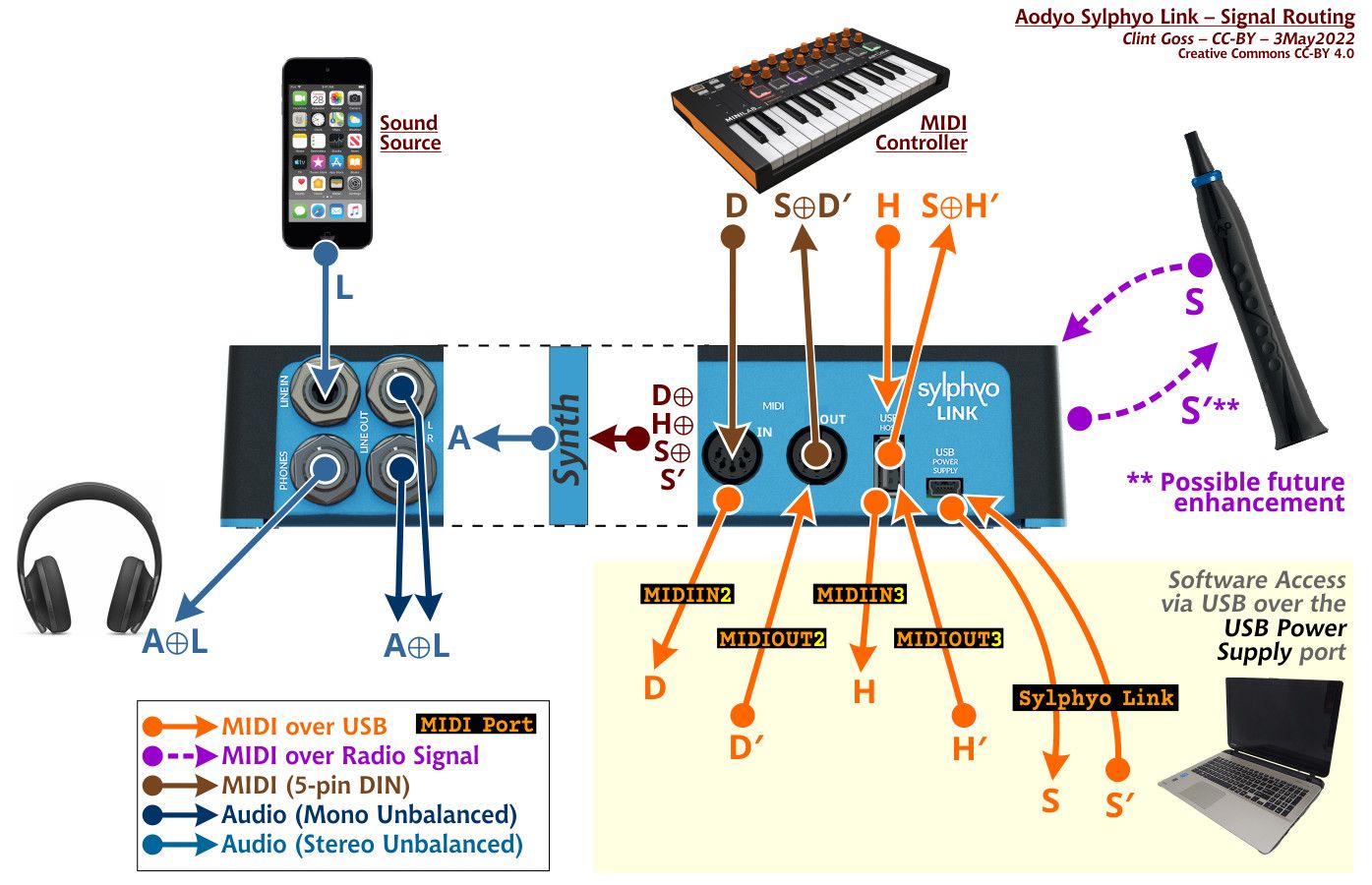
The phones port (and the Line out ports) are a combination of "A" and "L". "A" is the synthesized sound produced from all the MIDI inputs on 4 different paths. "L" is the Line In port - the one you are feeding back from your PC.
Having two different feeds of the same sound can produce a number of issues: clipping because of too high a combined signal, echo or phase cancellation due to slightly out-of-phase sounds that result from different latencies on the two paths, etc.
-
Hey Clint !
The Master of the Link !!
How many tries to get the good rendition ?Ok, so, if I have well understood,
because of the mixing between A and L generating "whistles",
it's NOT possible to use LINE IN as an AUDIO INTERFACE for a PC/SoundHardware in the configuration : Sylphyo-Link-PC/SoundHardware ?