@zikojr Yes, there will no longer be Sylphyo updates. The company has closed down yesterday due to bankruptcy.
Messages postés par join
-
RE: Sylphyo v1.6.0 updateposté dans Sylphyo General
-
Anyma V v1.3.0 updateposté dans Anyma V
We're releasing the last Anyma V update, version 1.3.0, with the following improvements:
- Added new Bass Brass, Flute, Pocket Sax and Cylysax physical models.
- Added new Bagpipe, Corroboree, and Overdrive guitar oscillators based on Sylphyo presets.
- Added user interface scaling options.
- Separated MIDI mode settings into two Mono/Poly and Legacy/MPE switches, opening the possibility of mono-legato playing using a MPE controller.
- Replaced the Patch
TUN.MODparameter with a new Polyphony mode parameter, allowing you to either follow the global setting, or to force poly or mono mode. - Added MTS-ESP client support for dynamic tuning.
- Singled out Morph in matrix mode presentation.
- Added a Slow Envelope modulator.
- Added a DETUNE parameter to the Artin X3 oscillator.
- Added RT.FINE parameter to the Artin FM oscillator.
- Increased the range of the Drawbar organ by one upper octave.
- Fixed a bug with Delay sync in polyphonic mode.
- Made the velocity envelope hard reset when a new note is played.
- Added a 0 st option for the pitch-bend range.
- Added 126 new patches to the factory bank (thanks to Dan Maurer for donating much of them).
You can download the update here:
- Windows: https://downloads.aodyo.com/anymav/anymav-v1.3.0-win.exe
- macOS: https://downloads.aodyo.com/anymav/anymav-v1.3.0-mac.dmg
- Linux: https://downloads.aodyo.com/anymav/anymav-v1.3.0-linux.zip
- Manual https://downloads.aodyo.com/anymav/anymav-v1.3.0-manual.pdf
We've arranged so that license activation works during the next few years. You can just use your software as usual.
-
Anyma Phi v1.3.0 updateposté dans Anyma Phi General
We're releasing the last Anyma Phi update, version 1.3.0, with the following improvements:
- Added new Bass Brass, Flute, Pocket Sax and Cylysax physical models.
- Added new Bagpipe, Corroboree, and Overdrive guitar oscillators based on Sylphyo sounds.
- Increased the range of the Pitch-bend range setting.
- Replaced the Patch
TUN.MODparameter with a new Polyphony mode parameter (only effective with Anyma V, not available on the Phi). - Added a Slow Envelope modulator.
- Added a DETUNE parameter to the Artin X3 oscillator.
- Increased the range of the Drawbar organ by one upper octave.
- Added user interface scaling options.
- Made the velocity envelope hard reset when a new note is played.
- Added new patches to the factory bank (thanks to Dan Maurer for donating much of them).
You can download the update here:
-
Sylphyo v1.6.0 updateposté dans Sylphyo General
We're releasing the last Sylphyo update, v1.6.0, with seven new sounds:
- Bass Brass: A bass-focused acoustic trombone- and tuba-like sound based on the Brass model.
- Duduk: A duduk sound with a rich and warm tone, based on the Anyma Phi Windsyo model.
- Sylphinet: A clarinet-like sound with extended range.
- Cylysax: A physical model of a reed instrument with hints of soprano saxophone.
- Sylphoon: A reed instrument sound resembling the pocket sax.
- Flutodica: A responsive flute-like tone that can be morphed into a more free-reed sound.
- Melodyion: A melodica physical model that can morph into accordion-like sounds with a bass voice.
You can download the update here:
- Windows: https://downloads.aodyo.com/sylphyo/sylphyo-windows-1.6.0.exe
- macOS: https://downloads.aodyo.com/sylphyo/sylphyo-osx-1.6.0.zip
As usual, the manual is available in two languages:
- User guide (EN): https://downloads.aodyo.com/sylphyo/sylphyo-userguide-en.pdf
- Notice d'utilisation (FR): https://downloads.aodyo.com/sylphyo/sylphyo-userguide-fr.pdf
We'll follow up quickly with updates for Anyma Phi and Anyma V, as well as more information about the future of your products after the company ends its operations on November 1st.
-
RE: Trumpet voice problemposté dans Sylphyo General
We're in communication with Takács to determine the nature of the bug and try to reproduce it on our end.
-
RE: Cellular automatonposté dans Anyma Phi General
They are derived from the state of the entire automation, which is 32 cells in total. The state can thus be described as a 32-bit word, which is converted to a floating-point output value (0x00000000 becoming 0%, and 0xFFFFFFFF becoming 100%).
-
RE: Sylphyo seems to have diedposté dans Sylphyo General
If you haven't used your Sylphyo for a long time such as this and it wasn't fully charged to begin with, it's possible the battery is in a deep discharge state (even though it seems to indicate otherwise). Try to keep it charging during a few days, and then try again. If it still doesn't turn off, send us a mail at support@aodyo.com.
-
RE: Some examples of SWAM Woodwinds + Omnisphere for background voicesposté dans Sylphyo General
We haven't abandoned anything, but Sylphyo updates have definitely taken a backseat. That said, the synth engine in the Sylphyo is unable to run a physical model as good as SWAM woodwinds (which runs on powerful, battery-hungry computers), that's just a hardware limitation.
As you forgot the link, I'm posting it here: W. Duch - music recordings.
-
RE: flute like Vibrato including pitchposté dans Sylphyo General
If I understand correctly, what you @wx-is-dead are asking is to have a setting on the Sylphyo so that breath impacts pitch-bend as well.
Would it be OK to have a single setting, or does it need to be customized for each sound?
If a single setting is OK, what settings would you need to make it work? I'm not really sure what would be needed: starting from a lower pitch up to the exact played note some breath intensity but stopping at that, or having the possibility to go higher if blowing past some point? Is it important to set the curve?
To design something that could work for you we would need the clearest and most precise description of the behavior you want you could possibly write. Don't hesitate to show videos, diagrams, and to write in Dutch and translate in English using ChatGPT or DeepL if it's easier for you, as long as it helps you be as clear and precise as possible.@Peter-Ostry "Setting several parameters after each sound change is unacceptable. That's why I hardly ever play the internal sounds, but mostly software instruments." Do you mean that the internal sounds don't remember slider positions?
-
RE: how can i change the octave?posté dans Anyma Phi General
This sound is based on a physical model that, by nature, has a fixed note range, so it can't really be changed.
-
RE: Loom: overlays?posté dans Loom
My personal opinion is that I'd rather have generic markings or fine creases on the wood than specialized overlays, because switching quickly from one mode to another is one of the strengths of the Loom, and having to change overlays while changing modes invalidates that a bit.
But I also get the value of overlays in making the learning experience less of a hassle.@dainiak I'm not the best person to say, so take this with a grain of salt, but I don't think adding an overlay would be an issue for sensing. In any case, the sensors will be calibrated to support it.
@Peter-Ostry When you say "the musically relevant features should be refined precisely for this purpose", anything specific comes to mind?
-
RE: A Modern Sylphyo Keyboard is Required - The Omega Has All The Keysposté dans Sylphyo General
I'm arriving late to the party, and @ErikOnSax you made great points.
The Sylphyo has very much outlived its initial purpose, that of a simple beginner's instrument, whose design, in retrospect, bears witness of our lack of understanding of the market and our own capabilities and sensibilities. Put simply, that was our first product :).
There is nothing we would like more than releasing a proper "Pro" version of the Sylphyo, or at least a huge firmware update, and there are many pieces of R&D already in place, but material reality being what it is, this is a project we cannot afford to tackle right now.
After the Loom and Omega are shipped, sure, but right now, the best we can hope for is to squeeze a few firmware updates here and there. But these updates don't have to be inconsequential, so we're glad we can hear about all the trouble people have with their Sylphyo and what more they want from it.Concerning the keys, you certainly aren't alone in needing more keys to be able to play faster. While we wait for a new Sylphyo, there are some things that can be done.
Two years ago, a few people started to experiment with copper adhesive tape to extend the sensing area of some keys to be a bit more comfortable, and they quickly realized that if the firmware allowed it, they could be able to repurpose octave keys they didn't use on the back to materialize new playing keys on the front. A few mails later, I was informed of the idea and started working on a beta, trying things with my own dev Sylphyo:


The last v1.5.0 includes a Copper Mod beta option to try this if you're using 3 or 3(+2) octaves and you're on the Sax/Sax alt/EWI fingerings: the + key will work as a Bb bis key, and the - key as a low C key, you just need to "reroute" them using copper tape.
Yeah, it's a big ugly hack, it looks atrocious (it could certainly be done much better, I don't care, nobody sees my Sylphyo), but it works and it could be useful to you.Another thing that people do is simply to try and learn Sylphyo-specific fingerings. For instance, in the Sax fingering family there are a few alternatives for Bb (
XxoxOoooO) or high D (XooxOoooO), Eb (XoooOooxO) and E (XooxOooxO) that could help. Others transition to the EWI fingering and develop their own shortcuts.Again, we understand these are stopgap solutions, but they exist today, and if you think of other things we could add today, I'd love to know. The more detail the better.
About the Duduk sound, it wasn't meant to be released because it has a few bugs (squeaks) and it still has them, but we could put it back as it is in an upcoming release.
-
RE: Loom: overlays?posté dans Loom
We're currently figuring out what our strategy will be for visual guidance. Ideas welcome!
I took the liberty to move your topic to the new Loom category ;).
-
RE: Up dateversion 1.2.1posté dans Anyma Phi public beta
Sorry for the confusion. You can use the new patches with v1.2.0, as the update only features the new patches. You can download the factory bank here, or individual patches here. They are also included in the update package.
-
RE: Sylphyo 1.5.0posté dans Sylphyo General
@Wlodzislaw This update is compatible with all Sylphyos.
-
RE: Sylphyo developpers, look at that and do something!posté dans Sylphyo General
We had a chance to try the R1 recently. It is very nice to hold and the lights are neat. It is targeted at beginners and occasional players with very low expectations regarding performance and quality, and the sound set is aimed at the asian market.
-
RE: Sylphyo problem with hanging/sticky MIDI notesposté dans Support
To me, the NodeBB developers are clearly better at making claims than fulfilling them. I don't believe their moderation tools are unparalleled. Discourse looks like a much better engine overall.
We already do IP and some email pattern blocking. User moderation is more difficult than it sounds because these bots arrive in huge numbers and have become quite sophisticated. Often they sign up with just a name and an inconspicuous email (typical actual users of this forum also have weird emails, which makes the distinction more difficult), and they stay like this doing nothing for a random period of time, only to "reactivate" one day by sometimes putting a photo, a website, and then posting spam.
Anyway, yes, there remains a human element where we haven't put enough effort yet. The best thing would be to approve new topics, but it means we should organize to guarantee a maximum response time in order to avoid stifling new discussions.
-
RE: Sylphyo problem with hanging/sticky MIDI notesposté dans Support
@peter-ostry It's not that we don't care much about spam, it's that we're hit really hard by it, despite several (including paid) automated protections. We're currently pondering whether to transition to another forum engine to make this less of an issue.
-
RE: VST version of Anyma Editorposté dans Anyma Phi General
@zelio This has always been possible under macOS. Most people with this issue are using Windows drivers that present this limitation.
In a future update we could maybe consider having a separate USB-MIDI device port dedicated to the editor (or if not possible at least let you dedicate an existing port to editor communication, which would prevent the port from being used for MIDI routing).
In the meantime you can leave the first USB-MIDI device port to the editor, and use the MIDI DIN ports for your DAW, as @frank suggested. -
RE: VST version of Anyma Editorposté dans Anyma Phi General
At this point, we do not plan to release a VST/AU version of the Anyma Phi.
-
RE: The sound of silence...posté dans Sylphyo General
Unless a new Sylphyo appears with 10x the processing power, it's unlikely that it's gonna be able to rival computer-based physical models of winds, so no offense taken :).
As for directions for the future, I guess it'll focus on the controller part (reliability, ease of switching between different configurations, more options) about as much as the sound part.
-
RE: The sound of silence...posté dans Sylphyo General
We do not plan to stop producing, developing and supporting the Sylphyo anytime soon, however new developments will arrive much more slowly than before the pandemics.
Our intention has always been to provide instruments that can evolve over time and continue to work independently of computer OS evolutions and even of our own existence as a company.
Since its introduction six years ago, we published 20 free firmware updates for the Sylphyo, much more than most competitors, and we intend to continue as long as possible.But you guessed it right, a small team fighting amongst giants is not an easy adventure, even more so when you're doing niche products. And COVID and the semiconductor crisis didn't help.
We've been facing significant supply chain issues and cost increases, hence why the case disappeared temporarily, for instance. Even just making internal prototypes has become much harder and trickier due to this.
Delivering the Anyma Phi took us some time, and maintaining production of both the Anyma and the Sylphyo is a very time-consuming activity in itself.
Recently we've been busy preparing various trade shows (Synthfest, SuperBooth, NAMM) where you will find both the Sylphyo and the Anyma Phi (yes, not just at NAMM).Even though we're growing in the face of all cosmopolite microbes and Suez canal obstructors, we're just not enough people yet to have a decent capacity of parallel processing, so we have to deal with things one after the other.
The result of all this, for the Sylphyo, is that v1.4.9beta is one year in the making despite being a relatively mundane update, and new developments will arrive slowly.
The best way to significantly speed things up is to get more people to know and buy our products, so we're very grateful for @Clint's work and we encourage anyone to spread the word about us.I totally understand that some people find this an uncomfortable position to be in. If you depend on a product to make a living, you need it to be able to evolve at your own pace, and it can't be far behind your needs for too long before the situation becomes untenable.
I'm in that position myself regarding computers: I support small open-source hardware and software companies and buy their products, but I can't "wait for them to get theirshact together" because I've got work to do, so I do my work on computers from a behemoth company whose ethics I despise and end up using both. The behemoth doesn't care about my use cases, and the little ones care a lot but is slow to support them.
Either way I'm angry :), but I'm seeing more and more good things trickle down my way.Now, what's left for the Sylphyo?
Major updates take time, and cooperating with others wouldn't make development shorter because it's often not a problem of not knowing how to do or finding solutions, but rather of finding the time to develop them and ensure they won't cause further issues down the line.
We've been carefully listening to all the feedback we received along the years, and this shapes our roadmap for future major updates. But there are many things that could be introduced much earlier in minor updates, simply because they're easier to do.
It's impossible to tell from outside if a feature request is trivial or not, only we can tell. For instance, the fingering changes Clint submitted were easy to do, but sometimes a seemingly insignificant fingering request could require major rework in some parts of the fingering system. Sometimes a blockage dissolves, and a bunch of requests change from hard-to-do to trivial, but we're not sure there's still interest in it.
That's why it's important to us to constantly get as much feedback and ideas as we can, and we encourage you to do so, keeping in mind that only time will tell which of these ideas will end up in an update and when.I'll conclude this by giving maybe another perspective on the developments at Aodyo in the past few years. Yes, during this time our major focus was the Anyma Phi, but it would be an error to see the competition in Aodyo resources between the Anyma Phi and the Sylphyo as a zero-sum game. Many developments originating from the Sylphyo's firmware and synth culminated in the Anyma Phi we have today, which is much more than a few Mutable algorithms slapped together. The new knowledge we gained doing and perfecting the Anyma Phi will ultimately come back to benefit the Sylphyo in some form or another.
…if you live long enough to see it ;).
(just kidding, back to work) -
RE: Fingering sax last update 1.4.8posté dans Sylphyo General
Hi Thomas,
It wasn't practical explaining the whole thing in the release notes, but you can find them in the Fingerings section of the user guide. I've highlighted the changes in the picture below.
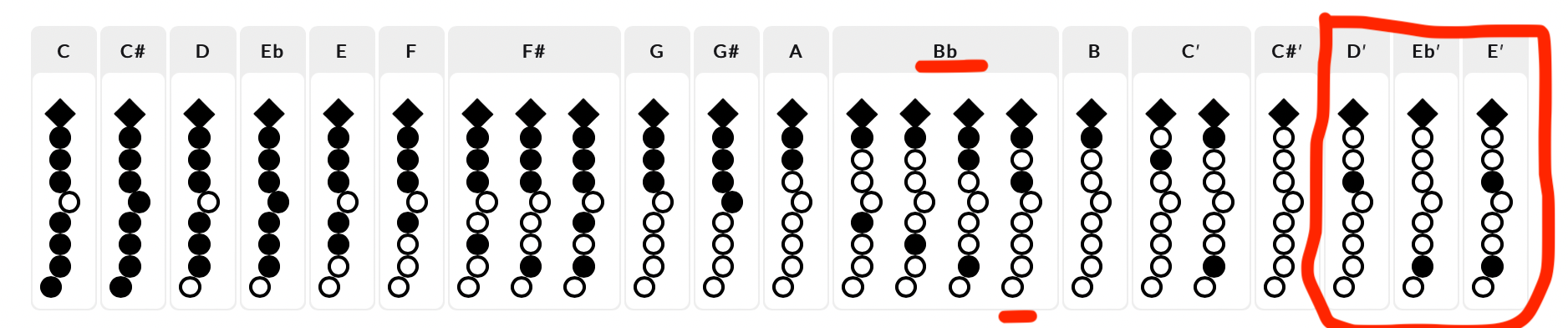
-
RE: Latency of On-board Soundsposté dans Sylphyo General
The Link gets state information as well as the current Sylphyo settings, and with those settings the same piece of software turns that state into MIDI in the Sylphyo and Link.
-
RE: Latency of On-board Soundsposté dans Sylphyo General
I'm carving a few minutes from my vacation time to type this, so there might be more details later on (and answers to other posts as well).
As @Peter-Ostry said, there will always be a fundamental difference in how pressure builds up in the Sylphyo compared to other closed-ended wind controllers, and this might translate into a slight amount of latency in the attacks. As for how it impacts perception, it looks like it's a very personal appreciation. Some don't like it, but it seems more due to how they prefer the tradeoff offered by the other solutions. Some prefer it that way and even say it's allowed them to feel less latency. For instance, one of our artists, Florian Becquigny, quit using his EWI for very nervous pieces because he much prefers how responsive the Sylphyo is in terms of latency. He doesn't seem to care much about the sensitivity aspect of it, so he always plays at very high pressure and completely plugs the bottom hole.
As for the comparison to a Lyricon setup, the latter should offer objectively lower latency (especially on an all-analog system), but again I'm not sure the perceived difference is that important for everyone.
Here's a brief overview of the pipeline involved in turning your breath into sound on a Sylphyo playing its internal synth over headphones.
First, the Sylphyo gathers samples from the breath sensor at 15 kHz, which it then turns into a filtered 1 kHz signal. Keys and other sensors have a lower rate, especially the keys as it often includes the configurable delays that are there to make the thing playable for a human being (but Florian Becquigny, for example, disables all of them because he needs to play pieces at extreme speeds, much than the EWI allows him, and he has done the practice to be able to play like this).
But let's focus on the breath for now. As soon as a breath sample is available, it is sent to the internal synthcard in a "state packet" that takes a bit more than half a millisecond to travel. Once received, it is made available for the internal synth engine, which operates with a fixed 1ms buffer and transmits 48 kHz audio to its codec.
You should add some time to account for CPU interrupts, context switching, and other high-priority concurrent processes, but it shouldn't add much to the overall latency as individually these things are counted in nanoseconds or microseconds.
The path to the Link receiver is obviously a bit more complex due to the fact the data must go to the radio package, over the air, then from the Link's radio package to its main board, and finally to the Link's internal synth, thus latency increases a bit.
Overall, the pipeline was pretty much designed for low latency, and we had to make significant departures from off-the-shelf peripheral driver designs to get there, so I'm not sure even an Arduino-based controller with CV output would fare better.
(I'm not sure my colleagues would be OK with the amount of info disclosed here, so I might redact some parts of this in the future)You should also factor in that perceived latency will also depend on what kind of sound you play; i.e., what's the synth doing. Envelopes, delays, internal debouncing mechanisms in percussive oscillators might well be more impactful in terms of latency compared to the software pipeline I've described above.
And you should also note that digital synthesis will always respond a bit "behind" compared to analog, because in the digital world you have to deal with a finite sampling rate and resolution, aliasing and other unwanted effects whose mitigations always incur a bit of latency (for instance, smoothing a filter's cutoff frequency). This can be solved with more processing power, which leads to more expensive instruments, or with a simpler synth architecture and more limited sounds.But overall, the difference between a Sylphyo played over headphones and a Lyricon shouldn't amount to much compared to an average human's just-noticeable-difference in latency perception.
I think we're already crossing a qualitative threshold between a square wave played through the MIDI-USB-Computer path and the same square wave played through the internal synth, as "it feels more like it's coming directly out of my head".
I bet the full-analog Lyricon experience is even better and more enjoyable, but I don't expect it to be "a whole another step" better for a majority of people.
To me, it depends on individual perceptual experience much more than everything else.The same story seems to repeat in various different fields. When I was doing research on the accuracy limits of the perceptual-motor system, prior to Aodyo, we found that it was pretty much impossible to come up with a formula that would work for everyone. Even without prior training, we had people who could easily do and perceive the equivalent of surgeon work using a high-resolution mouse, while others weren't able to fully utilize the resolution of a basic 2000's-era office mouse.
Peter's suggestion to look into your acoustic instruments is a good one. Sure, once the air is moving, reaction is pretty much instant and action-perception coupling is ideal, but there are a few things that incur latency even in an acoustic context, such as the time to build up air pressure, the key mechanisms if they exist, etc. And we don't necessarily perceive them, or at least we can adapt to them.
More than a decade ago, I worked on a video-based computer music system where latency varied greatly due to the fact the input device was a noisy webcam. In this case, the solution was to add latency so as to arrive at some outrageous number, but it was much easier to perform with it, because latency was predictable and always the same and the body knows how to adapt and anticipate. That human process of anticipation is even the modeling basis of the best score-following systems (used to accompany the varying tempo and expression of a live musician with a predetermined score).Digressions apart, we could progress towards lower latency by shuffling the software around and maybe making different tradeoffs. I'm not sure if there have been big regressions since the earlier firmware versions, but if there are then we would have an easy first step: correct them :).
-
RE: Anyma Phi - Alternative Power Sourcesposté dans Anyma Phi General
Great idea. It'll be published along with the next minor update.
-
RE: Sylphyo and iPhoneposté dans Sylphyo General
I'm holding tight to my headphone jack bearing iPhone, so unfortunately I couldn't say how to make that cable splitting trick work with the Lightning port.
What you can do if you haven't already is just disable the wireless transmission. This will reduce power consumption a bit.
As for further reducing the power consumption of the Sylphyo, we'd like to explore options for that in a future update (notably, turning off the internal synth, although not everything can be turned off), but there will always be a slight spike in power usage when turning the Sylphyo on.Normally, you won't be able to power another device from the Sylphyo's USB port.
A better option would be to look for a powerbank and/or a USB switch that could supply the required power to the adapter and still let it connect to the iPhone and the Sylphyo.I've been looking at Yamaha SessionCakes a while ago. I don't know if it could work (it would require to have the Sylphyo and the iPhone as separate inputs and mix them to an output jack), but it looks promising. I'm sure there are other companies making portable mixers as well.
-
RE: editor crashed (windows)posté dans Anyma Phi General
Please send us a mail to support@aodyo.com, with the version of the Anyma Phi firmware you're using, as well as the exact version of Windows and as much detail on your hardware as possible.
-
RE: How to match the portamento from the sylphyo to the anyma?posté dans Anyma Phi General
If you look at the settings of your Sylphyo, you can see that what you are controlling is called "Slider bottom", and sends CC 13 by default, if you didn't change that setting.
Now that we know what you're sending to the Anyma Phi, you just have to check that the Anyma receives it.
In the Anyma Phi settings, go to "CC mapping". If you didn't change any setting, normally you wouldn't find CC 13 anywhere, because it isn't in the default configuration. So now, you will have to select a control (A/B/C/D) depending on which you're not already using, and map CC 13 to it.
Say we're mapping Control D to CC 13.Once you've done that, you'll be able to use Control D as a source in your patches.
So for controlling portamento, just create a mapping from Control D to Glide, and adjust according to taste. -
RE: Smooth Register Breaksposté dans Sylphyo General
In addition to a reasonable Reaction time, you'll have to increase Reaction time octaves too.
The pops and beeps you hear are the Sylphyo pick up the slightest action your fingers are doing, because with a short latency, the onus is on you to perfectly synchronize your fingers. And that's pretty hard to do :), because we're not as agile with our thumbs as with our other fingers.
So the two options are training hard, or increasing reaction time.Now, note that these Reaction time settings only determine the time the Sylphyo takes to take your fingering changes into account, only when you are playing legato (already blowing into the horn, and going from one note to another).
So even a very high reaction time should not increase the time between your breath and the corresponding sound you hear. -
RE: Addition to Native Flute fingeringsposté dans Sylphyo General
Maxence just forwarded the requests to me, so you can just send me a mail directly.
I've sent you one with a link to a beta to help you check your fingering updates, so that you have my address :).
-
RE: A propos des program change MIDIposté dans Anyma Phi public beta
J'espère que les possibilités de l'Anyma Phi vous satisferont :).
Tous les modules que nous avons tiré des modules Mutable Instruments sont des versions "maison" dont nous avons réécrit la majorité du code, de façon à l'adapter aux limites du matériel. Nous n'avons donc pas une copie d'Elements, mais quelque chose de similaire, d'un peu différent, d'où les difficultés que tu as rencontrées.
Le temps de passage d'un son à un autre est principalement lié à des contraintes matérielles qu'il nous serait difficile de contourner. J'ai dit "difficile", pas "impossible" :), mais il s'agirait d'un gros travail, et nous pourrions envisager de nous lancer là-dessus si un assez grand nombre de personnes exprimait un intérêt pour ça.
Il est toutefois possible de faire en sorte que l'Anyma ne demande rien au changement de patch en décochant le réglage "Warn if unsaved".
-
RE: sylphyobench and Linuxposté dans Sylphyo General
Sorry, but our desktop software does not support Linux (and even if we provide a Linux build of the latest Anyma Phi editor, we do not offer support for it).
If it doesn't appear to work with the latest version of wine, your best bet would probably be running it on a virtual machine. -
RE: Bug with editor import ?posté dans Support
The editor should be triggering a save right after importing.
Which exact macOS version are you using, and on which Mac?
-
RE: Sylphyo problem with hanging/sticky MIDI notesposté dans Support
Wow, that must have been a bit frightening!
Yes, like all things wireless, as most are more or less restricted by law to the same 2.4 GHz band, when things get very crowded it can quickly turn into a silent fight for bandwidth, and WiFi often wins (hopefully, nowadays WiFi is pushing towards the 5 GHz band and even other higher bands, so in time this will be less of a problem).
The best thing to do to avoid this kind of thing would be to pair the Sylphyo and Link again when beginning the sound check, making sure all the other wireless gear is on-stage too and active, so that the Sylphyo/Link will fail to pair in the more-crowded channels, and will naturally land into a less-crowded channel. -
RE: Sylphyo problem with hanging/sticky MIDI notesposté dans Support
@clint This is a bug related to the former wireless receiver we used before the Link. The Sylphyo's direct MIDI output doesn't have these missing messages.
-
RE: Sylphyo problem with hanging/sticky MIDI notesposté dans Support
You have received an answer from the support email.
-
RE: Anyma Phi Stopped Making Soundposté dans Anyma Phi General
Please send an email to support@aodyo.com about this and include pictures of the entire Diagnostics screen, which is located at the bottom of the Settings menu.
-
RE: Mappings in Editoposté dans Anyma Phi General
Have you checked the mapping Amount?
Could you maybe provide the patch you're working on? This way, it'll be easier to determine what's going on. -
RE: How about a Sylphyo update now?posté dans Sylphyo General
Thanks for your feedback.
@Paul-Flute @Friedus Any details on your requests are appreciated. -
RE: How about a Sylphyo update now?posté dans Sylphyo General
Hey great idea, I wonder why we didn't think of that! Thanks for the support anyway :).
If the Anyma is any indication, it takes some time to make updates. We know Sylphyo users have been waiting for a long time, but let's get real: since last time we've been testing a few new experimental things, we don't have enough new and tested material to release update ready just yet.
Are there specific things you're waiting for? -
RE: Experiencing issue with the update (at 85%)posté dans Support
We had a similar issue pop up a week ago with the latest macOS security updates.
I'll send you a mail from our customer support with instructions on how to solve this. -
RE: MIDI and Editor helpposté dans Anyma Phi General
Yes, Loopop used a Mac for his video. Sorry that it's this way on Windows, but there's nothing we can do about it on our end.
We know some people use third-party drivers like loopMIDI, but I don't know how to set them up so as to copy MIDI to the Anyma.
Maybe you could create virtual loopback MIDI ports with this, then make a MIDI routing application (like MIDI-OX or Bome's MIDI Translator; or maybe your DAW) pass the MIDI data from the controller you're interested in to a cheap USB-MIDI interface that you could plug into the Anyma's DIN MIDI In port. -
RE: MIDI and Editor helpposté dans Anyma Phi General
This is a limitation of the default Windows MIDI drivers: there can't be more than one program using a single MIDI port at the same time. I don't know if there are third-party Windows drivers that do a better job.
Also, it's not recommended to connect the Anyma and the editor through MIDI DIN, due to insufficient bandwidth for the editor to correctly receive all the data the Anyma is sending: always use USB-MIDI for that.What you can try is :
- connect your MIDI controller to the Anyma using a MIDI DIN cable plugged into the "MIDI IN" port at the back of the Anyma
- or connect your MIDI controller to the USB Host port at the back of the Anyma
To check whether the Anyma is receiving anything, you can go to the Diagnostics screen (in the settings, it's the penultimate item), and scroll to the "MIDI DIN PORT" or "USB HOST" sections, and then see if the "RCVD#" number increases when you're playing the controller.
-
RE: Loopop review / New factory presetsposté dans Anyma Phi General
These are works in progress and feature demos we sent to Loopop, and we'll release 20-ish new patches soon.
But as they say, sharing is caring…
PolyOrgan.anymaphi-patch
Basic demo of a paraphonic setup, with a Drawbar organ and a Rotary speaker. Matrix and morph can be used.PiezoSnare.anymaphi-patch
The surface of the Anyma Phi is connected to a snare drum resonator. Hit with a metallic object to add more decay. A few matrix controls and morph can be used.PiezoBoomTschak.anymaphi-patch
Hit the surface of the Anyma Phi with the pad of the finger to make a kick, and hit the surface using a nail or something metallic to make a snare. Sensitive to hit force and timbre. No matrix controls.Drowned8BitArp.anymaphi-patch
Simpler arpeggiator setup, with chiptune-style arpeggios. Matrix and morph can be used. The arpeggio runs in the order you enter the notes of the chord. The bass that can be heard with SRC2 high is set to the first note of the chord.ArpBallString.anymaphi-patch
Bouncing balls falling on a string, with echoes; the arpeggiator is triggered by the bouncing balls. No matrix controls. -
RE: Anyma Phi v1.0 public betaposté dans Anyma Phi public beta
@deepsea You can disable the "Large type" option in the setting. As for patch selection, a manual confirm could be added as an option in future updates.
-
RE: Crackle on Phi Atmosphere patch.posté dans Anyma Phi General
Atmosphere is near the edge of the Anyma Phi's processing power, but it shouldn't normally crackle. If you bypass the reverb, I guess the crackling would go away? Could you please try that, and maybe share your sequence as a MIDI file? Thanks.
-
RE: Crackle on Phi Atmosphere patch.posté dans Anyma Phi General
Did you encounter the crackling issue before updating to v1.0?