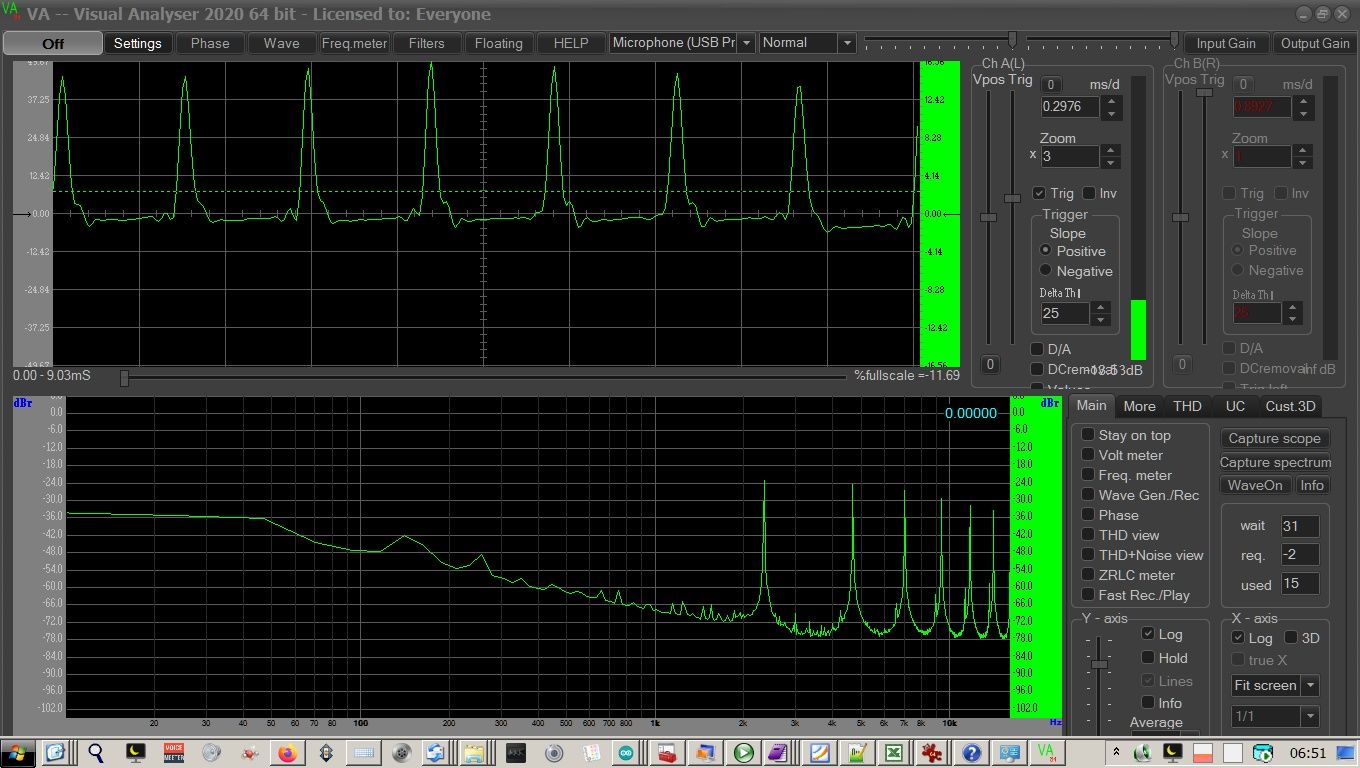I have tried to email you to follow up my warranty return, but my emails are rejected by the server.
Since it seems I can only contact you through this forum, here is the body of the email I tried to send, with my full name redacted, for privacy reasons.
@@@
Hi Matthias,
After trying to discuss the problem through your support forum, and then in
private with your former employee, Maxence, I returned my anyma phi via
Juno, to get the intrusive background noise repaired - or to get the synth
replaced, under warranty. I sent it to them two months ago, on the 5th of
November.
On the 2nd of December, I received the email forwarded below, from Juno
support, and replied to it at length. I have not heard back from them,
despite further attempts to elicit a response.
I had already answered these questions in your community support forum, in
detail, and provided a recording of the problem, and a screenshot of a PC
based oscilloscope trace.
In short - turn it on, connect just a set of headphones (any - it didn't
make any difference which sort I used), let it warm up for a couple of
minutes, and you will hear the sound. It always starts within a few minutes
of turning on from cold, or sooner if the synth is turned off and back on
again afterwards.
It will then not stop until you turn off the anyma phi, even with the volume
turned all the way down - and that's after calibrating the volume knob.
It made my anyma phi useless for both recording and performance purposes.
It doesn't matter what the power source is, or what headphones are used, or
whether an amp is used first, as I explained, and it doesn't matter what
else is connected, if anything - either by MIDI or USB. It still makes the
same sound.
My conclusion is that it's probably picking up a harmonic of the PWM signal
that drives the LEDs, as I was able to affect it by turning up the level of
Audio In, then varying the brightness of the LEDs, in the global menu. The
sound is picked up and amplified further, via Audio In, and the tone and
volume of the sound are then affected by the LED brightness level.
I put all of this in the support forum thread, as I discovered it. I used
the username AndyHornBlower, and the thread is called "High pitched
background noise, around 2340Hz (anyma phi)", started on 13th of September.
Although the thread was written over a couple of weeks, it will only take a
few minutes to read it, and to listen to the recording. I also enclosed a
letter, addressed to yourselves, with the anyma phi, when I returned it.
I ordered my anyma phi the day they first came into stock, at Juno (aka Juno
Records, UK), on 12th of July (Order number C10458002), and although I spent
some time familiarising myself with it, and even contributed some patches to
the forum, I never had much use from it, due to this fault. I've now been
without it all together, for two months, without being told what's happening
about it.
I notice Juno have had more stock of these, since the beginning of December,
but don't seem to have sold any of them. As you apparently haven't been
able to repair mine, or find the time to look at it properly, perhaps you
could ask them to send me one, to replace mine, then sort out the details
between yourselves.
Regards,
Andy (aka AndyHornBlower, in your community support forum)
----- Original Message -----
From: Davide | Juno (Juno Records Support Desk)
To: Andy
Sent: Thursday, December 02, 2021 2:23 PM
Subject: 448556
Please type your reply above this line
Davide | Juno (Juno Support Desk)
Dec 2, 2021, 14:23 GMT
Hi Andy,
I hope this email finds you well.
Could you please let me know which headphones and cables you used with Aodyo
Anyma Phi synth?
I'm in contact with Matthias@Aodyo who is trying to replicate the fault.
Best regards,
Davide
Juno Customer Support Team
Kind Regards
Davide
This email is a service from Juno Support Desk.
[Q5O6ZD-OEYQ]