Double note
-
I have noticed recently that every so often I get a repeated note. I don't think I have somehow stopped blowing, moved my fingers, etc. Here's a midi dump of what happens -
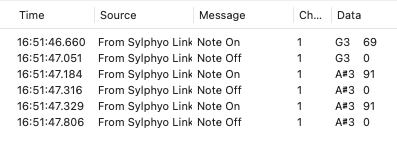
Notice the A#3 plays, stops, then plays again.
This only happens intermittently, but is irritating. I've worked with all the settings I can think of, but none seem to make this go away.
Has anyone else seen this behavior? Any idea of how to avoid it?
Thanks!
-
@wwoodard8 It appears to be a "Stutter" at the start of the A#3 note.
I have not experienced this on either of two Sylphyos ...
What is your setting for Velocity? Dynamic??
-
@Clint Yes, dynamic.
Looking into this further, it seems like there are no double notes if I am connected with the cable. Maybe my Link is not connecting securely? I'll try to reset it and see what that does.
Thanks for the reply!
-
@wwoodard8 I would, first, simply turn the Link unit off and on. That has cleared up some issues with me in the past.
Second, I would re-pair the Link with the Sylphyo. This is a typical cure (for me) in a gig setting when communications suddenly gets flakey (or stops entirely) just before the gig. This is scary, but performing a re-pair has always worked in this situation. The scenario is that I set up long beforehand, do the sound check, and all is AOK. Then, as people arrive, I am thinking that cell traffic increases dramatically and that may interfere with the Sylphyo-Link radio connection. This has happened to me maybe four or five times in two years. A re-pair operation has always cured it. I actually have a label on my Link that says "Both Buttons to Re-Pair" just to remind me.
Failing that, I would reset (i.e. Factory Reset) the Sylphyo ... AFTER writing down all your settings so that they can be restored ...
Hope this helps!
-
@Clint Thanks again, Clint! I'll go through this and let you know...
-
@Clint Well, looks like the "re-pair" repaired my problem :) Everything is flowing smoothly now!
-
@wwoodard8 said in Double note:
Yes, dynamic.
Excellent that re-pairing the Sylphyo with the Link works!
I did want to comment on the use of the "Dynamic" setting for [MIDI Mapping] / [Velocity] parameter. This is off-topic for this thread, but important info, I think ...
In my experience, which matches the advice of Aodyo (in particular Laurent Pouillard from March 15, 2019) ... the Dynamic setting introduces unnecessary latency. The amount of latency is configurable (the [Capture delay] parameter) and defaults to 20msec (and 20msec is very very noticeable to me).
If you are using a sound rendering component (VST, hardware synth, soft synth) that was designed for a keyboard, it will likely rely on the transmitted Velocity value sent with each MIDI Note On message. However, if you are your sound rendering component was designed for a breath controller or wind synth (e.g. the Yamaha VL70-m hardware unit, the SWAM modelling engine, the Respiro VST, the Suonopuro sample libraries, a DynaSample module (XpressO, Xpression, XO-Mini) ... these components rely on MIDI CC messages - typically CC#2 (Breath Control) or CC#11 (Expression) - that follow the MIDI Note On message. In that case I set the Velocity value to 1. I have also played with other values in a few cases where I had some synth that needed velocity - and this did not seem to bother the sound rendering components that use Breath Control.
I hope this helps!
-
@Clint Ah, now this is good info! I'll try the velocity as 1. (BTW, why 1? My assumption is that synths built especially for wind synths will just totally ignore velocity...)
-
@wwoodard8 said in Double note:
I'll try the velocity as 1. (BTW, why 1?
We would like to set 0 but this gets interpreted as note-off.
Velocity 1 is the least evil.@wwoodard8 said in Double note:
My assumption is that synths built especially for wind synths will just totally ignore velocity
Well, the synth needs the start of the note and that comes with velocity greater than zero. And it needs the end of the note. However, synths made for windcontrollers should not make sound with velocity 1 while most other synths do. Actually a dedicated wind synth should not sound without the "sound event" it is prepared for (i.e. CC2). But since we seldom know what a synth exactly does internally, we set the velocity as low as possible.
Working with CC2 should be the default setting for a dedicated wind synth, but this can usually be changed to another CC number or Channel Pressure, just to be usable with different input devices and settings.